You may know that there are three smart screen devices currently being sold by Amazon, but do you know which is the best Amazon Echo Show? With so many showy Echo devices, which one should you get? We'll talk you through each option to help you decide which is right for your home, although right now, we recommend the Echo Show 8 (2nd Gen) above the others because of its perfectly accommodating size.
Best Amazon Echo Show overall: Echo Show 8 (2nd Gen)
The Echo Show 8 (2nd Gen) sits right in the middle of the Echo Show line. As such, it takes some of the best features from the high to low ends. For example, it's in-between the smaller size of the Echo Show 5 (2nd Gen) and the arguably unwieldy size of the Echo Show 10 (3rd Gen). It improves upon the smaller Echo Show 5 (2nd Gen) sound quality with double the number of speakers (two 2-inch speakers at 10W per channel vs. one 1.7-inch speaker at 4W per channel). Plus, it has the same 1280x800 display as the larger Echo Show 10 (3rd Gen) for a higher pixel ratio per inch.
The Echo Show 8 (2nd Gen) continues to build on Amazon's renewed interest in consumer privacy. It features a built-in camera shutter and a microphone/camera off button that allows users to physically confirm the device is not watching or listening to them. It also keeps the on-screen Privacy Hub controls that the first Echo Show 5 introduced.
The Echo Show 8 (2nd Gen) doesn't ship with the Zigbee hub integration that the larger Echo Show 10 (3rd Gen) includes. However, setting up and controlling your smart home devices with the Echo Show 8 (2nd Gen) should be a breeze, thanks to Amazon's Certified for Humans program. This program promises to introduce "struggle-free, tinker-free, and stress-free" devices that pair quickly and easily with Alexa and Echo products.
There are some tradeoffs with this device, however. Like the larger Echo Show 10 (3rd Gen), the Echo Show 8 (2nd Gen) includes a 13MP front-facing camera that can keep you or the subject always in the frame, which is perfect for great for video chatting; however, the display itself cannot rotate to follow your gaze when you move about the room. While the audio is a step up from the Show 5 (2nd Gen), it doesn't have a woofer, which the Echo Show 10 (3rd Gen) has. Despite these tradeoffs, we think this will be the perfect Echo Show device for most people.
Pros:
- Sits in the Goldilocks zone of Echo Show devices
- Physical cover/off switch for microphones and camera
- Similar specs to larger Echo Show but cheaper
- Great sound quality
- Vastly improved camera that can keep you in frame
Cons:
- No Dolby processing built-in
- Display doesn't rotate like Echo Show 10 (3rd Gen)
Best Amazon Echo Show overall
Echo Show 8 (2nd Gen)
The Goldilocks zone
The Echo Show 8 (2nd Gen) comes in a more natural size that's easier to place than the Echo Show 10 (3rd Gen).
Best value Amazon Echo Show: Echo Show 5 (2nd Gen)
When it was originally introduced in early 2019, the Echo Show 5 was praised by customers and reviewers alike because it put an Alexa-enabled smart display into a more affordable and more convenient package. The Echo Spot had previously filled this niche, and while the Spot was beloved, it didn't have great specs and was priced too high.
The first-generation Echo Show 5 was the first of Amazon's smart screen devices to include physical covers and switches to control what Alexa could see and hear, which eased many concerns about having Alexa in more sensitive areas of the home. Like the Echo Show 8 (2nd Gen), the Echo Show 5 (2nd Gen) lacks the Zigbee hub integration that can be found in the Echo Show 10 (3rd Gen); however, it's looking like smart device interoperability and setup will continue to get easier thanks to the aforementioned Certified for Humans program.
The Echo Show 5 (2nd Gen) is almost in that price range where many people will take a chance on an impulse buy, especially once it is discounted in one of Amazon's inevitable sales events. It's the perfect size for a bedside clock or desktop display, and now it even comes in a gorgeous Deep Sea Blue color.
As great as this little device is, it's not all roses. It's not the best device for video chatting, as it packs a measly 1-megapixel camera on the front (which itself was an upgrade from the previous version's 1MP camera), and its speakers are probably the worst on any Echo device.
Pros:
- Perfect size for smaller spaces
- Physical cover/off switch for microphones and camera
- Great price, and can often be found in bundles
- Beautiful new Deep Sea Blue color now available
Cons:
- Low-resolution screen
- Sub-par camera
- Smallest speakers on Shows
Best value Amazon Echo Show
Echo Show 5 (2nd Gen)
An awesome, affordable Alexa display
The Show 5 (2nd Gen) is the most affordable Alexa display. It fits nicely on a table and features a physical camera cover.
Best Amazon Echo Show for kids: Echo Show 5 (2nd Gen) Kids
Following its successful lineup of kid-focused devices like the Amazon Fire kids tablets and the Echo Dot Kids Edition, Amazon has decided to bring the smart display for factor to a younger generation.
As with those other devices, the Echo Show 5 (2nd Gen) Kids speaker has a fun color pattern to it (Chameleon), and it comes packed with age-appropriate content and parental controls in the form of Amazon Kids and Kids+. Like the regular Echo Show 5 (2nd Gen), this kids device does come with a 2MP camera for video chatting and intercom drop-in calls from mom and dad, but it also features the physical camera cover and mute buttons to go along with its other built-in privacy features.
Kids can ask Alexa for homework help, set their own alarms, and even have Alexa read them a bedtime story. You can purchase the speaker by itself or in a bundle with an adjustable stand or an Echo Glow smart light.
Pros:
- Design and software geared towards young children ages 6-12
- Parental controls built-in with Amazon Kids+
- Physical cover/off switch for microphones and camera
- Helps foster independence and creativity
Cons:
- Low-resolution screen
- Sub-par camera
- Some parents may still feel uncomfortable having a smart speaker in their kid's rooms
Best Amazon Echo Show for kids
Echo Show 5 (2nd Gen) Kids
Just for kids
The Echo Show 5 Kids is built for youngsters. It packs age-appropriate content, parental controls for a fun family experience.
Best Amazon Echo Show for entertainment: Echo Show 10 (3rd Gen) | HD smart display with motion and Alexa
Amazon introduced the first-generation Echo Show in 2017, and while many applauded the smart screen capabilities of the device, the biggest complaint was its physical design. The product was stark with sharp lines and a boxy look, and its display was set at a weird angle. Amazon addressed nearly all of the initial design complaints with the second generation, making it a softer, more plush-looking smart display which it kept for a few years, but the Echo Show 10 (3rd Gen) saw the device's most radical transformation ever.
The Echo Show 10 (3rd Gen) is great for watching videos or listening to music since it features the best combination of speakers and screen technology in the entire product line. You can tell that Amazon wanted the device to be featured prominently in people's homes since it also added the best front-facing camera of all the Echo devices for those all-important drop-in sessions with grandma or upcoming Zoom meetings with colleagues.
Those viewing experiences and video calls are made all the better thanks to the Echo Show 10 (3rd Gen)'s motorized display, which can rotate to follow you, keeping you in the frame and assuring that you don't miss anything while you're moving around your space. That motor won't annoy you because it is perfectly silent, allowing the fantastic-sounding directional audio to shine through. The speaker setup on the Echo Show 10 (3rd Gen) is the best yet on an Echo Show device, and you'll have no problem jamming to your favorite tunes in the kitchen while cooking dinner.
Like its predecessors, the third-generation Show includes a Zigbee hub for improved smart home device integration. Besides, it packs Amazon's new AZ1 Neural Engine, which allows it to process voice requests and perform its innovative motion tracking entirely on the device, resulting in a speedier and more secure experience.
Amazon also thought through the privacy and security implications of a rotating camera. There is no facial or person recognition for starters: all of the tracking is abstracted and only processed on the device. You can ask Alexa to stop following you or close the camera cover to stop the motion tracking, and the device also features a physical mute button.
Aside from the rotating screen's novelty, the biggest drawbacks to the Echo Show 10 (3rd Gen) are its size and price. It has the largest footprint of any Echo Show smart screen speaker, and it's more than twice the cost of the Echo Show 8.
Pros:
- Stunning HD display
- Innovative rotating screen with motion tracking
- The best camera ever on an Echo Show
- Excellent speakers
- Zigbee smart hub built-in
Cons:
- Most expensive Echo by far
- Size may be too big
- Some may be turned off by the rotating camera
Best Amazon Echo Show for entertainment
Echo Show 10 (3rd Gen) | HD smart display with motion and Alexa
A real head turner
This largest Echo Show is the best for video calls and entertainment and features high-end tech for smart home monitoring.
Best Amazon Echo Show alternative: Fire HD 8 Plus with Wireless Charging Dock
Okay, so this one is cheating a little bit, as the Fire HD 8 Plus isn't technically an Echo Show device. It's also not technically available as of this writing, as it's a new product set to release in early June 2020. However, when you consider the whole package this setup offers, it just might be the most practical Echo Show alternative for Amazon Alexa households.
The Fire HD 8 Plus is Amazon's latest and greatest tablet, with its best screen, battery life, wireless charging, and increased RAM. You can do all the tablet-y things that you can do on other tablets, such as read books and comics, watch all manner of video content, play games, and even have video calls through Zoom and Skype.
When paired with the new wireless charging dock (or other stands), you can set the Fire HD 8 to Show Mode, where the tablet becomes a de-facto Echo Show smart speaker. With hands-free Alexa, you can control your smart home and get information at a glance, even from across a room.
While this setup gets you more flexibility than a traditional Echo Show device, that comes at a little bit of a premium. With the charging stand, this is priced competitively with the Echo Show 8, well under the Echo Show (2nd Gen) but significantly above the Echo Show 5.
Pros:
- Can be a two-in-one device
- Portable
- Tablet has more functionality than regular Show display
- Bigger screen and better resolution than Show displays
Cons:
- Tablet by itself is as expensive as Echo Show 8
- Wireless charging dock separate
Best Amazon Echo Show alternative
Fire HD 8 Plus with Wireless Charging Dock
A multifunctional show
The Fire HD 8 Plus is a great device, but when paired with a stand-in Show Mode, you also get the benefits of a Show device.
Bottom line
Amazon realized it was onto something when it created the first Echo Show device and the Echo Spot, and each subsequent generation and product in the line has improved where it counts. There is now an Echo Show to fit just about any space and budget, and the quality of the microphones, speakers, and screens continues to improve. For our money, the Echo Show 8 (2nd Gen) is the best choice for most people because it makes the right tradeoffs when it comes to size, specs, and price.
That being said, the smaller Echo Show 5 and larger Echo Show 10 (3rd Gen) are great products in their own right. Many people may consider getting an Echo Show 10 (3rd Gen) for the main room in their home and putting an Echo Show 5 in an office or bedroom. Amazon has recognized this potential use case and is offering a pretty compelling bundle right now, with the Echo Show 8 and Echo Show 5 being packaged together for less than an Echo Show 10 (3rd Gen)!
If you are already in the Amazon Echo system, then you'll love these devices. If you haven't yet taken the plunge, any one of these smart screens is a great place to start getting one of the best Alexa speakers available.
Credits — The team that worked on this guide
Jeramy Johnson is proud to help to Keep Austin Weird and loves hiking in the hill country of central Texas with a breakfast taco in each hand. When he's not writing about smart home products and services, he's defending his relationship with his voice assistants to his family. You can follow him on Twitter at @jeramyutgw.









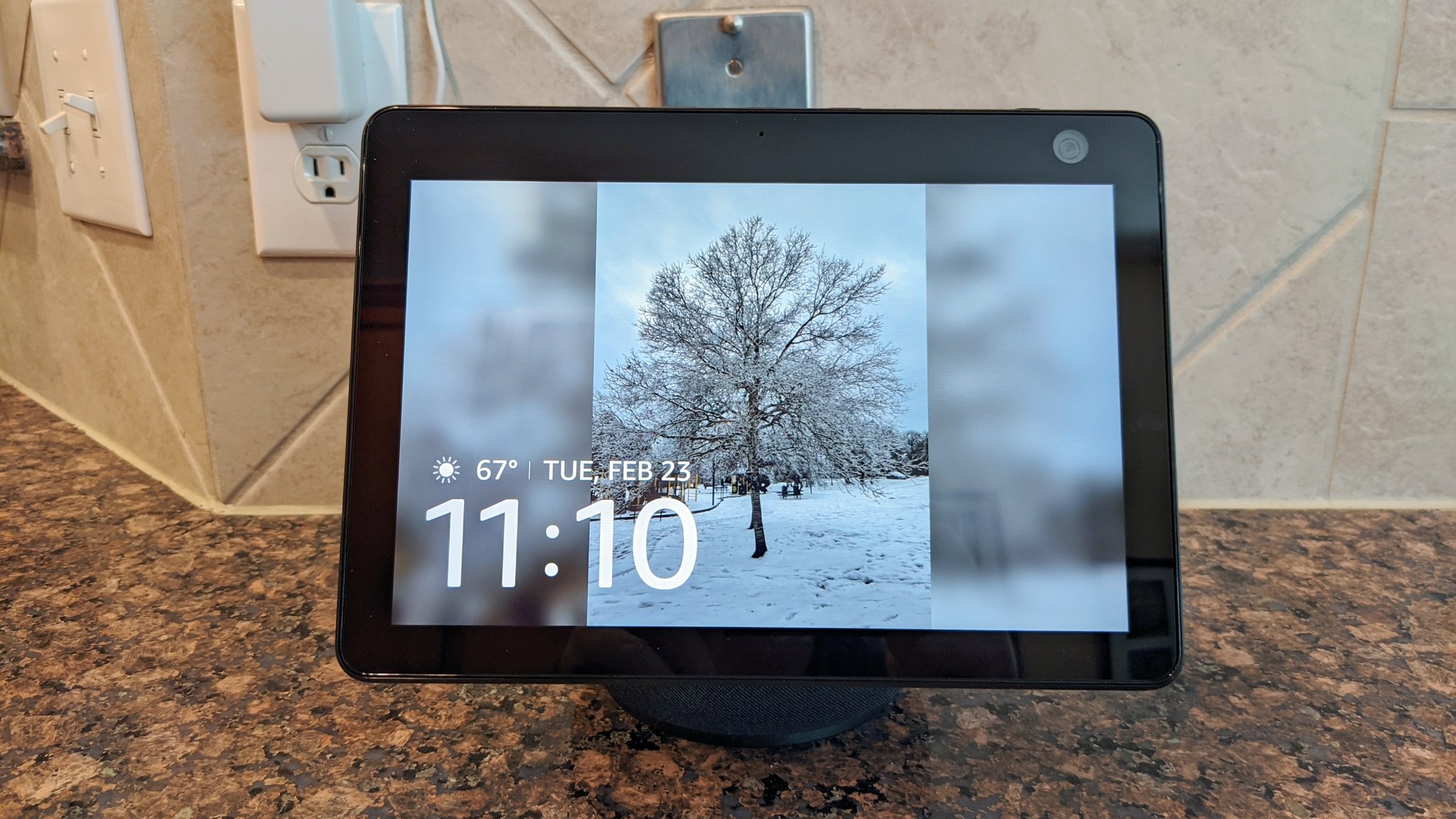





0 Commentaires