Could more UI customization options be on the way?
What you need to know
- Google Chrome Canary v93.0.4536.2 adds a customizable shortcut button to the address bar.
- Once you enable the toolbar shortcut, Chrome will automatically add a new button between the address bar and the tab switcher, based on your usage.
- You can access the new toolbar options by heading over to Settings > Advanced > Toolbar shortcut.
Google recently rolled out Chrome 92 beta for Android with quick access to Google Lens in the address bar, an improved video conferencing experience, a new file handling API, and a few UI tweaks. As part of random A/B tests, Google also rolled out a new button between the address bar and the tab switcher to a small number of users – a 'New tab' shortcut for some, and a 'Share' shortcut for others.
Google has now introduced a 'Toolbar shortcut' option for users with Chrome Canary 93, giving users the ability to customize the new button (via Android Police). If you have the latest Chrome Canary installed on your Android phone, you will be able to access the option in settings under Advanced > Toolbar shortcut. By default, Chrome will add a shortcut button based on your usage. But as you can see in the screenshots below, you can also choose to have a New tab, Share, or Voice search shortcut instead.
In case you have Chrome Canary v 93.0.4536.2 or newer installed on your device and still don't see the 'Toolbar shortcut under settings, you will have to activate two flags to access it: chrome://flags/#adaptive-button-in-top-toolbar and chrome://flags#adaptive-button-in-top-toolbar-customization. Since the customization option is currently in testing, it doesn't always work as intended. Don't be surprised if the shortcut disappears completely at times.
While Google regularly experiments with new interface tweaks for its Chrome browser, not all of them make it to the stable channel. As long as Google doesn't change its mind about the new customization option, you can expect 'Toolbar shortcut' to hit the best Android phones sometime over the next few weeks.



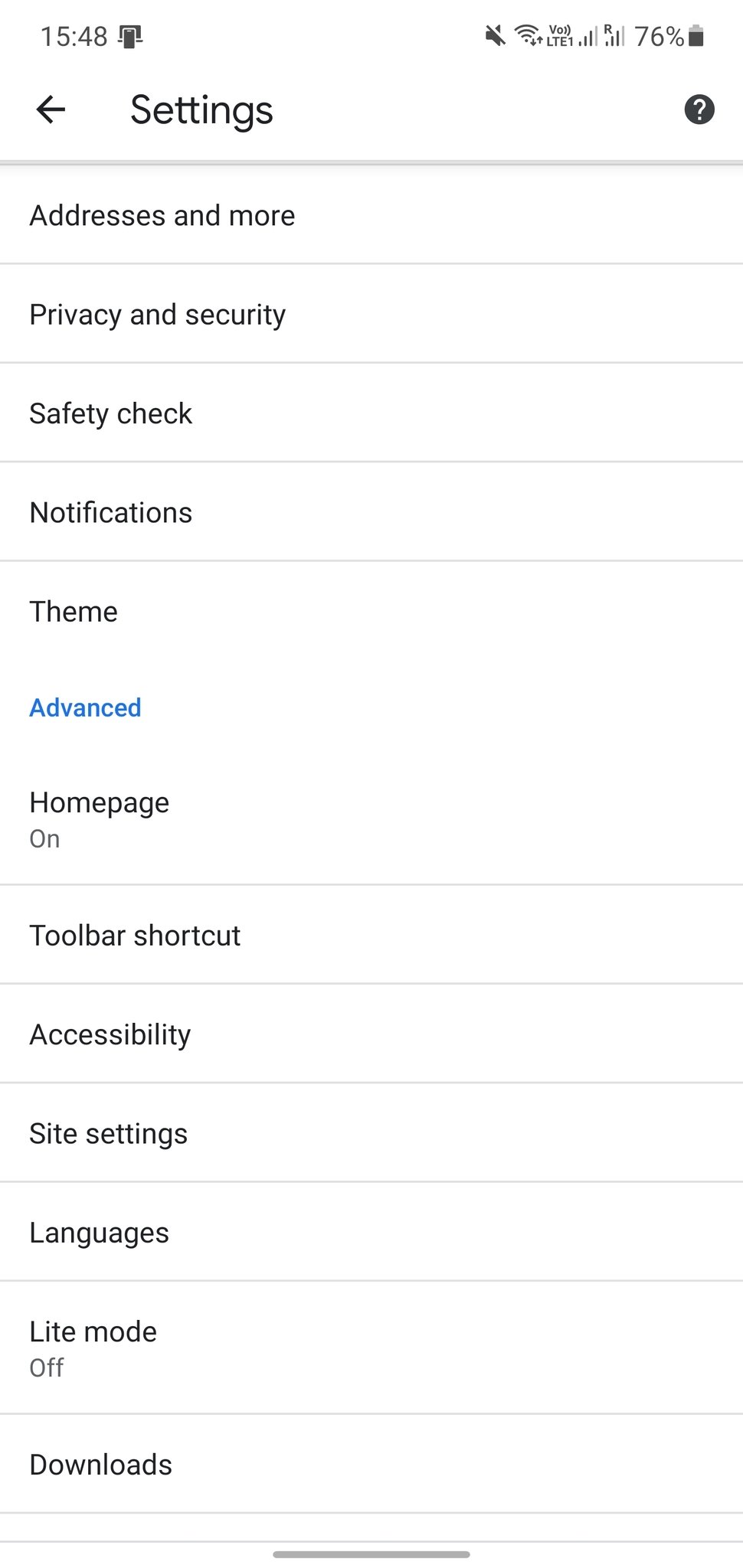
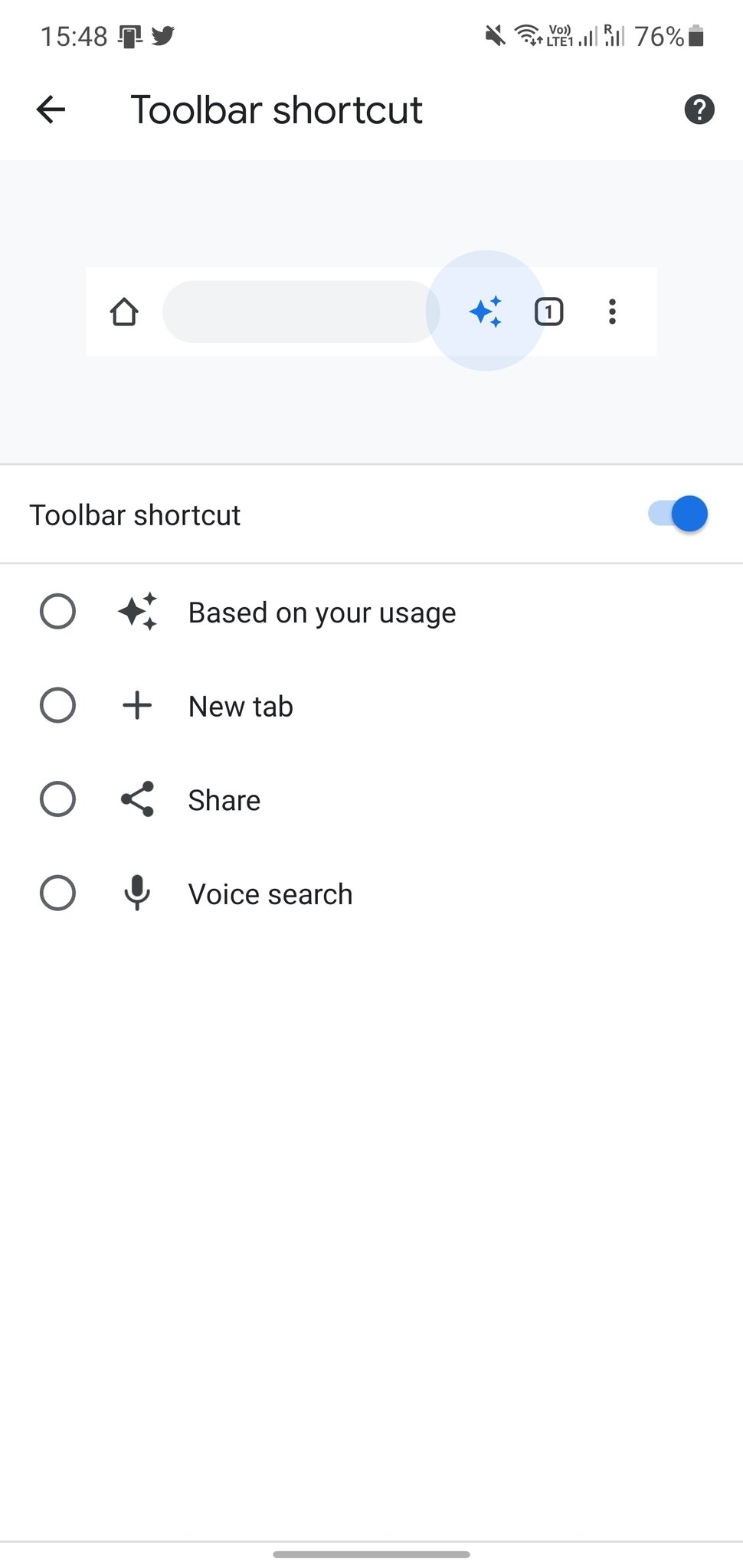
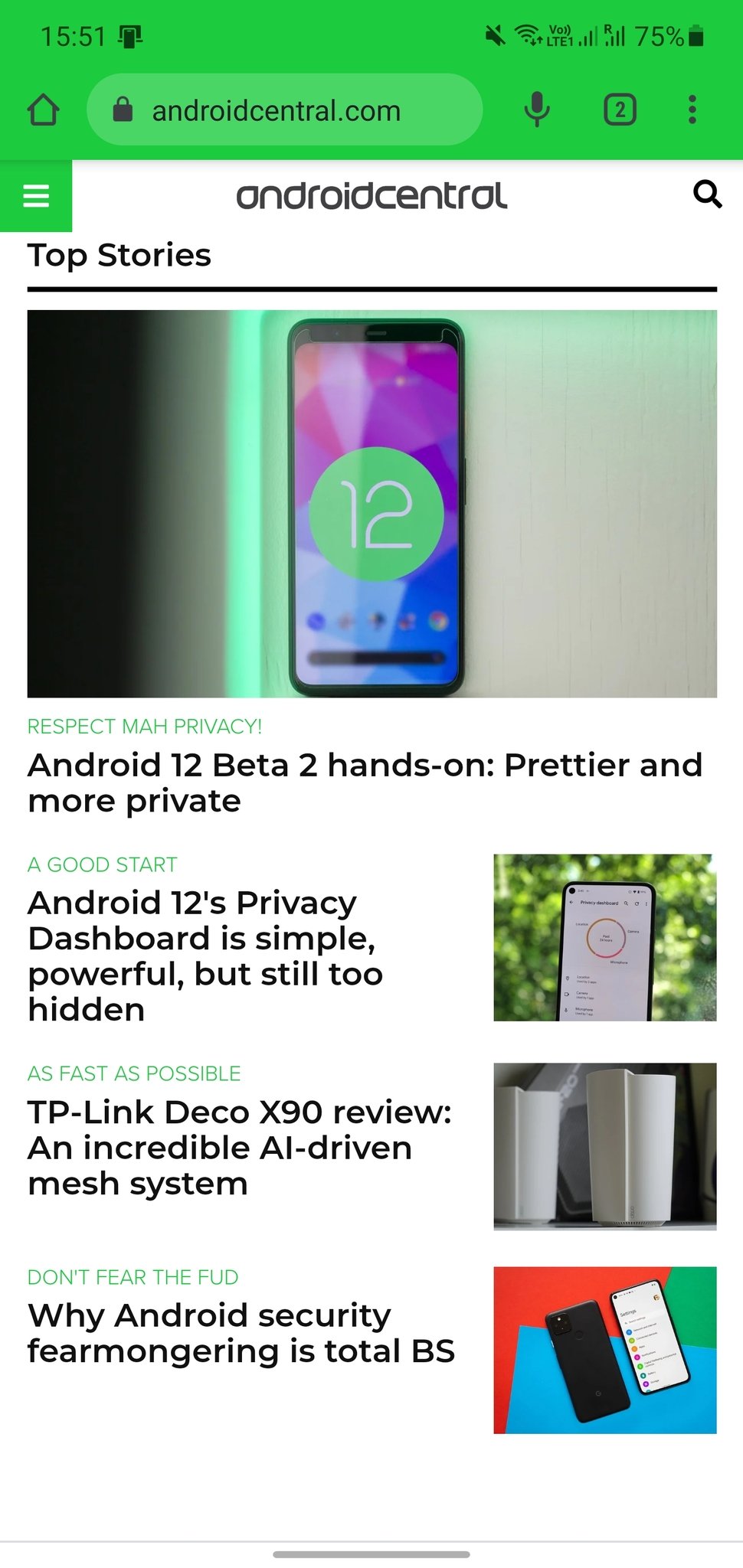

0 Commentaires