The Amazon Fire TV Stick and other Amazon Fire TV devices are a simple, affordable way to stream content from platforms including Netflix, Hulu, YouTube, and — now — HBO Max. With a few button clicks, you'll have access to all of the HBO exclusives, as well as new releases from WarnerMedia. Here's what you need to do to watch HBO Max on Fire TV.
How to download HBO Max on Fire TV
If you haven't already downloaded HBO Max on your Fire TV Stick or Fire TV device, you'll need to do that before you can start streaming more than 10,000 hours of classic and original content on HBO Max. Here are the steps you need to take to download the service so you can watch HBO Max on Fire TV.
- Navigate to the Fire TV Home page.
- Open the Menu and select the Search function.
-
Search HBO Max.
- Click the Download icon.
- Open the HBO Max app.
- Select Sign In.
-
A prompt will appear on the screen with a code to input.
- Login to HBO Max on your smartphone or computer using the code.
If you currently have the HBO NOW app, you should delete it before you download HBO Max. If you're not a fan of the traditional search function, you can also search for the HBO Max app by using your Fire TV remote mic button and saying, "Alexa, find HBO Max." Once the HBO Max app is downloaded, you'll be able to access it whenever you use your Fire TV device.
How to watch HBO Max on Fire TV
If you already have HBO Max downloaded on your Fire TV Stick or other Amazon Fire TV device, you should be able to access the app regularly without hassle. Here's what you need to do to watch HBO Max on Fire TV.
- Go to the Fire TV Home page.
-
Scroll through your apps until you see HBO Max.
- Open the HBO Max app.
-
If you are not signed in, a prompt will appear on the screen with a code to input.
- Login using the code on your smartphone or computer.
Once you're logged in, you should have access to HBO Max's entire streaming library. You also won't have to log in the next time you choose to access the app on your Fire TV device unless you log out each time.
Watch HBO Max on Fire TV
If you already subscribe to HBO through Prime Video Channels, you can sign into HBO Max using your Amazon credentials. And if you don't already have an account, you can now sign up for HBO Max directly in the new HBO Max Fire TV app.
HBO to the Max
HBO Max
All the films and series you need
HBO Max is the right platform for streamers who want access to their favorite HBO original series and films, as well as exclusive WarnerMedia releases.
Seamless streaming
Amazon Fire TV Stick (3rd Gen)
$40 at Amazon $40 at Best Buy $40 at Target
Plug it in, stream away
The Amazon Fire TV Stick gives you easy access to thousands of channels and apps, including Netflix, YouTube, Prime Video, Disney+, Apple TV+, and HBO Max. It's also compatible with Alexa.



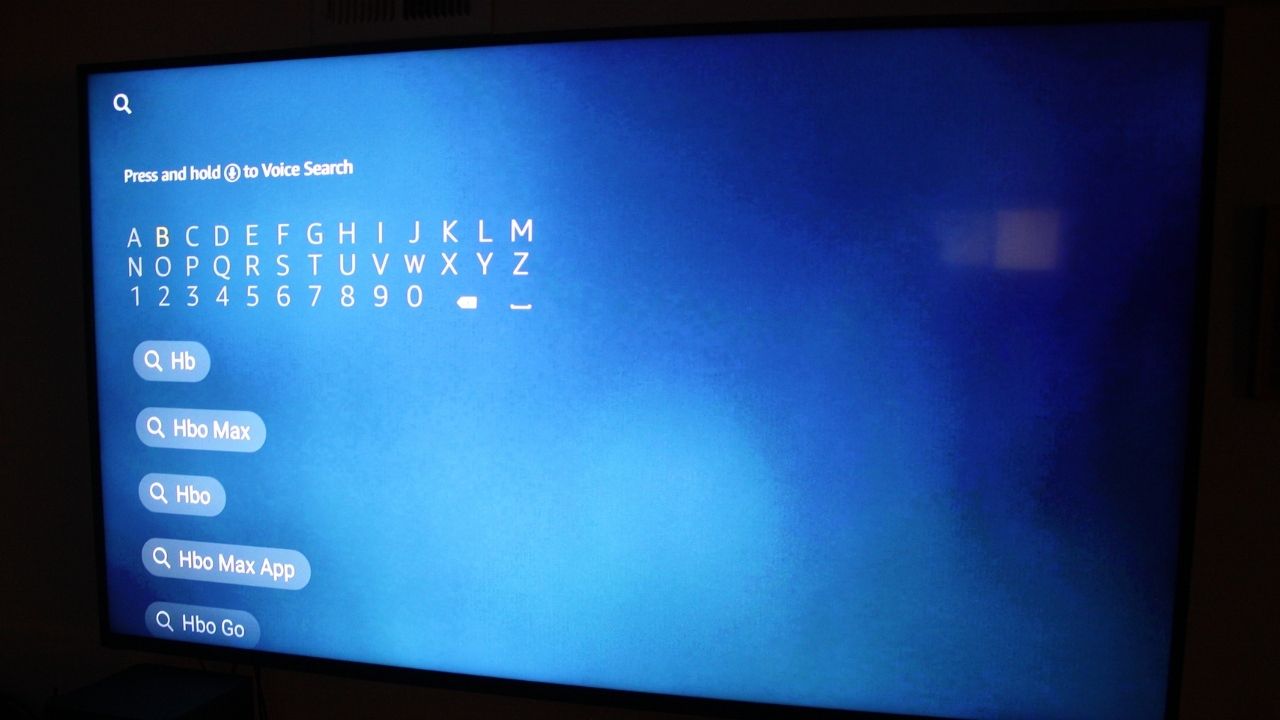
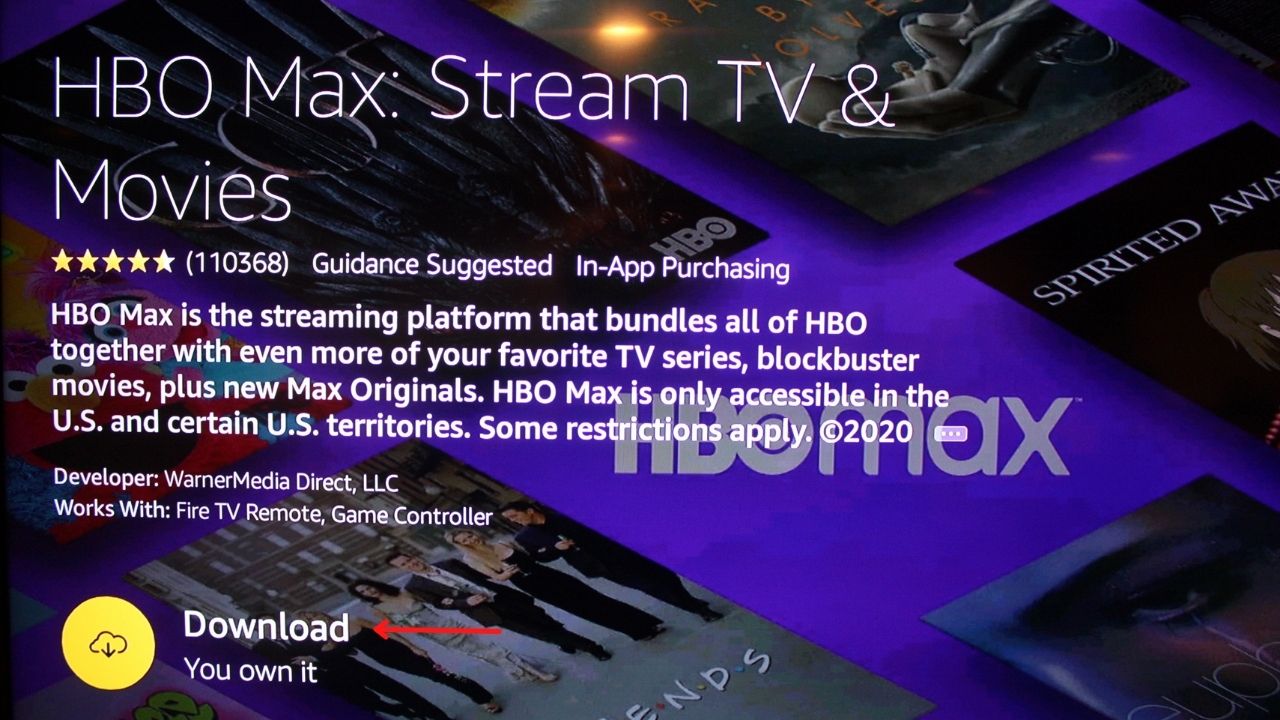
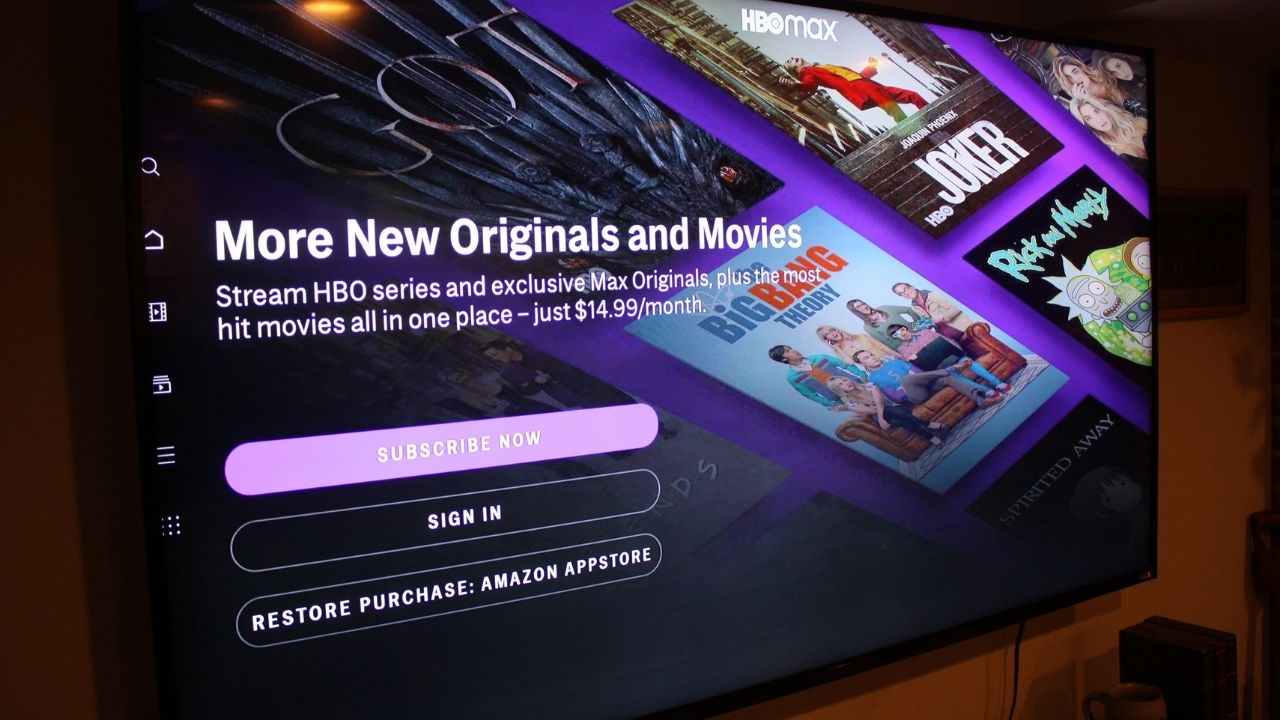


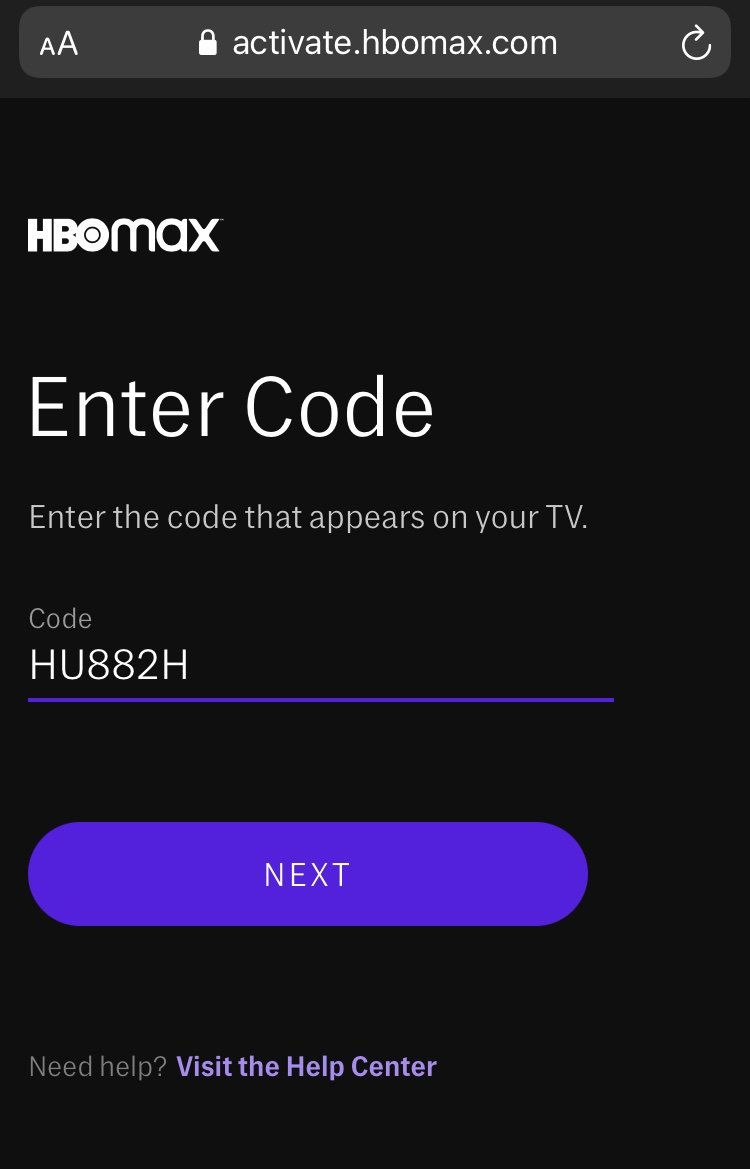
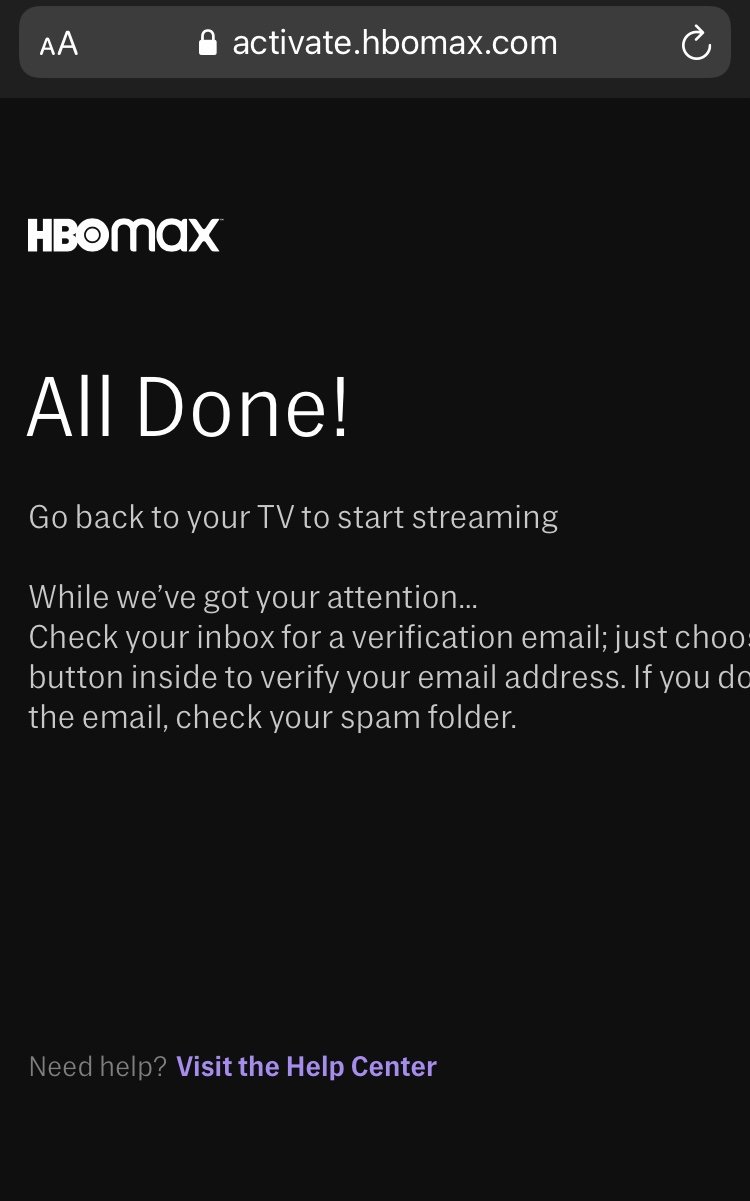


0 Commentaires