Even the best Chromebooks can use the helping hand, especially from great Chromebook accessories that enhance their capabilities. Google has branded 'Works with Chromebook' accessories to eliminate the guesswork, giving you the peace of mind that these accessories will work with your Lenovo Flex 5 or whichever Chromebook you've settled on. Our favorite is the Cable Matters 201248 USB-C hub, which makes it that much easier to use an assortment of other Chromebook accessories, opt for a wired network connection, or dock your Chromebook with an external monitor. Since a hub only does its job when paired with other handy accessories, we've rounded up a few others to help you make the most of your Chromebook.
Best overall: Cable Matters 201248 USB-C Hub
The Cable Matters 201248 USB-C Hub is a sure-fire way to make setting your Chromebook up at a desk that much easier. This handy hub can turn a single USB-C port on your Chromebook into an HDMI port, an Ethernet Port, and a pair of USB 2.0 ports.
With those extra ports, you can get a more reliable internet connection, keep a keyboard and mouse plugged in and at the ready, and even connect out to a high-end monitor. The HDMI 2.0 port supports up to 4K resolution with a 60Hz refresh rate, so you won't have to sacrifice smooth visuals just to get high resolution. The hub also has a USB-C port on it to support 60-watt power delivery.
Pros:
- Comprehensive port selection
- 4K/60Hz support
- 60W Power Delivery
- Lightweight
Cons:
- USB 2.0 ports
- Non-detachable USB-C cable
Best overall
Cable Matters 201248 USB-C Hub
Expanding your options
This is a handy accessory for leveling up your Chromebook. Leave it at your desk to convert to a desktop setup.
Best mouse: Logitech M330 Silent Plus
There's a modest selection of mice available with the 'Works With Chromebook' label, but the Logitech M330 Silent Plus stands out. This mouse is affordable, and it can save you even more money in the long term, thanks to its ability to sip on a single AA battery for up to two years before you need to pop a new one in.
The Logitech M330 Silent Plus may lack thumb buttons, which can be handy for web browsing, but it uses the space to include side grips for an easier handhold. This mouse will feel more responsive than a Bluetooth mouse, though that comes at the cost of needing an available USB-A port to plug in the Logitech Unifying Receiver. That said, if you're using multiple Logitech devices that support this receiver, you'll only need one receiver to connect each (i.e., a keyboard and mouse).
Pros:
- Low-latency
- 2-year battery life
- Affordable
Cons:
- Needs USB port
- No thumb buttons
Best mouse
Logitech M330 Silent Plus
Pointer precision
Navigate, select text, and game with the added precision of a mouse, plus enjoy two-year battery life.
Best keyboard: Logitech K580 Slim
If you need an extra keyboard for your Chromebook, the Logitech K580 Slim is the only one we saw in the 'Works With Chromebook' program. Fortunately, it's a competent and affordable keyboard. If you also went for the Logitech M330 Silent Plus mouse, this will pair nicely, as both can connect using the same Logitech Unifying Receiver. However, you also get the option of connecting over Bluetooth to keep your Chromebook's USB ports free.
This keyboard isn't quite a full-size keyboard, but it includes a number pad to help with data entry. It also has a function row with keyboard shortcuts specifically for Chrome OS. You'll also get a shortcut key for Google Assistant, letting you quickly pull up the virtual assistant and ask for help or information. The keyboard includes a slot to hold up a smartphone phone, and it can let you quickly switch connections between your Chromebook and phone.
Pros:
- Chrome OS buttons
- Phone holder
- USB or Bluetooth
- 2-year battery life
Cons:
- Large
- No backlighting
Best keyboard
Logitech K580 Slim
Extended typing
Stop hunching to use your Chromebook on your laptop and upgrade to a larger keyboard with convenient wireless connectivity.
Best gaming controller: Logitech Gamepad F710
We only found two gaming controllers in the "Works With Chromebook" program, but they're trusty entries from Logitech. As fine as the Logitech Gamepad F310 is, we favor the Logitech Gamepad F710 in this case for its wireless connectivity. The convenience of a Chromebook and its portability would quickly get bogged down with a bunch of cables, so the Logitech Gamepad F710's use of a 2.4GHz wireless USB dongle makes this a standout option.
The Logitech Gamepad F710 also features dual-vibration motors, which may not seem important but can be a key cue in some games. With game streaming gaining prevalence, having a convenient way to play those games on your Chromebook is worthwhile. The Logitech Gamepad F710 delivers that and does it at a fairly modest price point.
Pros:
- 2.4GHz wireless
- Dual-vibration motors
- Rubber side grips
Cons:
- Dated design
- No wired backup
Best gaming controller
Logitech Gamepad F710
Game on
The Logitech Gamepad F710 will let you play your games without being tied down by a cable.
Best storage: SanDisk 128GB Ultra MicroSDXC UHS-I memory card
A great many Chromebooks don't come with a ton of internal storage. In many cases, that may not be a major issue since they aren't aimed at loading up massive programs or storing huge libraries of files that could just as easily be stored in the Cloud. But, in cases where a bit of extra local storage can come in handy, the SanDisk 128GB Ultra MicroSDXC UHS-I Memory Card is a solid choice (just double check that your Chromebook does, in fact, have a microSD card slot).
This microSD card provides a nice chunk of storage for just $24, and it takes up so little space you won't even notice you're carrying it around with you. If you think you'll need more than 128GB (or less), you can get the same card in a variety of capacities. As you get to larger capacities, it may not be as cost-competitive with some of the external hard drive options in the 'Works With Chromebook' program, but it's a far more portable option and still provides strong speeds with reads up to 100MB/s.
Pros:
- Ultra-compact
- Speedy storage
- Many capacity options
Cons:
- Easy to lose
- 512GB limit
- Comparatively expensive
Best storage
SanDisk 128GB Ultra MicroSDXC UHS-I memory card
Big yet small storage
SanDisk's microSDXC card provides big storage in small places, giving you capacity without limiting your mobility.
Best charger: Belkin Works with Chromebook 60W GaN Charger
Keeping your Chromebook battery juiced up can mean carrying around a bulk charging brick that adds a bit more weight to your portable setup than you'd like. The Belkin Works with Chromebook 60W GaN Charger changes the equation, though. The GaN technology powering this charger improves the charging efficiency to make for a more compact and cooler-operating charger. It weighs less than a fifth of a pound and measures just about six cubic inches, making it easily portable.
This charger uses USB-C, though you'll need to provide your own cable. But, with that port and high power delivery, you can keep your USB-C-powered Chromebook and a wide variety of other accessories and devices charged up as well. Just keep in mind that the 60-watt charging speeds are through USB-C PD (Power Delivery), so some devices like smartphones that rely on other technologies (e.g., Qualcomm Quick Charge) won't get the full speeds.
Pros:
- Fast charging
- Compact design
- GaN technology
Cons:
- Pricey
- Single port
- No included cable
Best charger
Belkin Works with Chromebook 60W GaN Charger
Compact powerhouse
Belkin's GaN charger is incredibly light and compact but pumps out enough juice for a ton of Chromebooks.
Bottom line
The Cable Matters 201248 USB-C hub opens a lot of workspace flexibility for your Chromebook, making it an especially handy addition to your setup. The peace of mind that comes from knowing a hub like this is specifically certified to work with a Chromebook just makes it that much better. You can expect each part of the hub to work as intended, knowing that you're going to get full value for your money.
The other gadgets on this list can come in handy, but that's not to say there aren't better options out there that simply lack the 'Works With Chromebook' certification. The breadth of products available with the "Works With Chromebook" certification is not nearly as extensive as the wealth of keyboards, mice, headphones, game controllers, and all that could work perfectly well with Chromebooks despite lacking certification.
While you can get other game controllers for Chromebooks, Chromebook keyboards, and mice for Chromebooks, they won't be offering the same plug-and-play certainty of the 'Works With Chromebook' products highlighted in this guide.
Credits — The team that worked on this guide
Mark Knapp has spent most of the past decade covering technology from laptops and phones to all the accessories and components that connect to them. You can follow him on Twitter @Techn0Mark




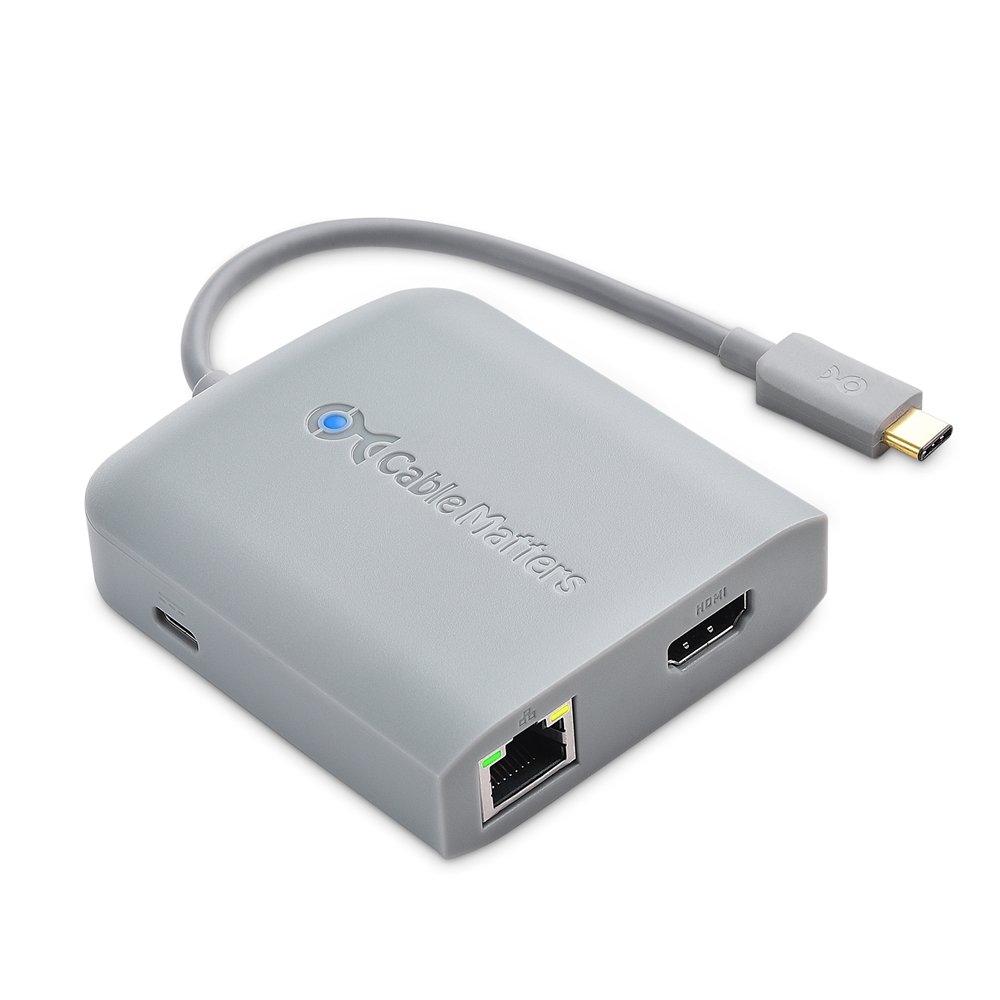



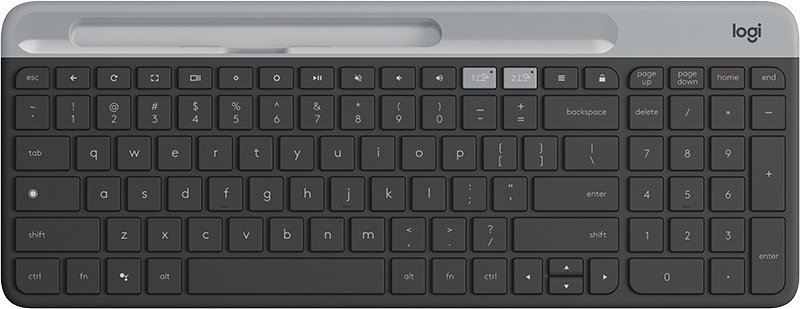


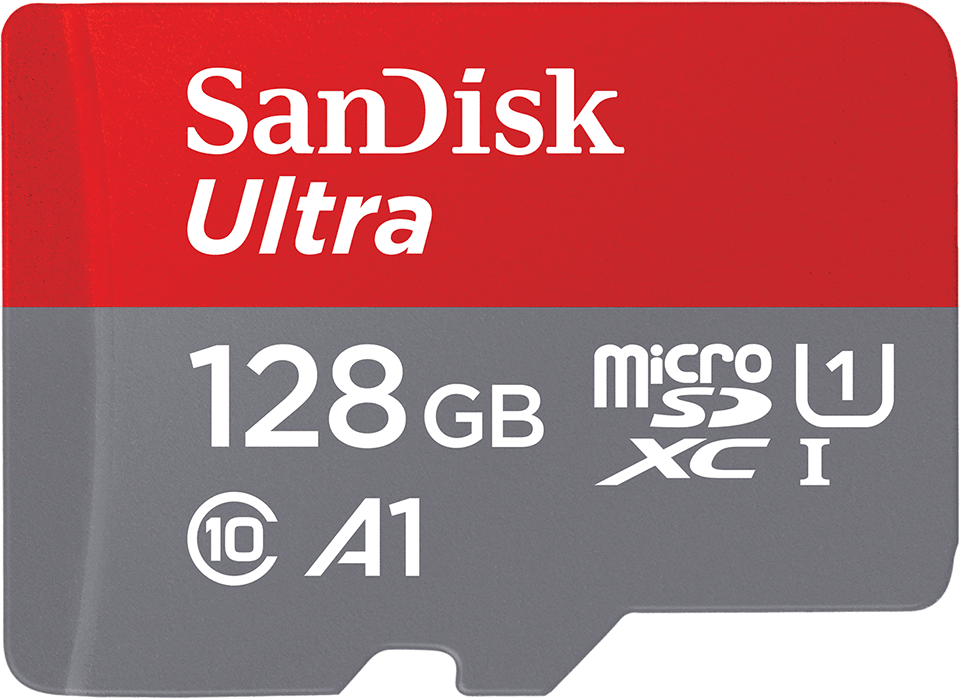


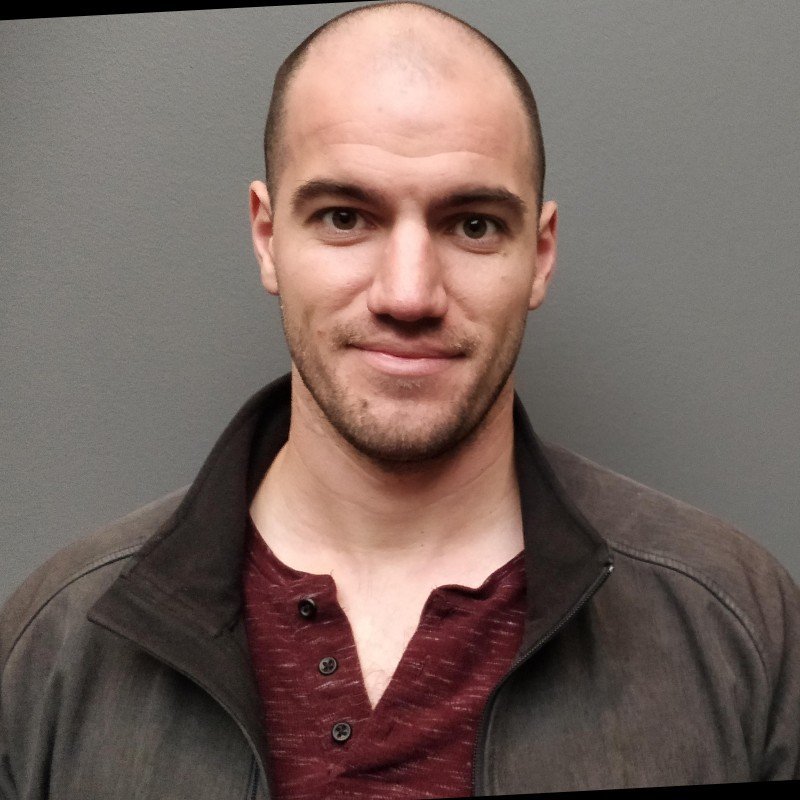

0 Commentaires