You'll still have to wait for a global search bar.
What you need to know
- Google has rolled out an experimental Filter Search feature for the Stadia app on Android
- The text filter bar will make it a lot easier to find what you're looking for.
- The feature can be accessed from the Experiments section in the Stadia app.
The Stadia app on Android now includes a handy text filter bar. As spotted by @DethAlive on Twitter, users can enable the search box from the app's Experiments section. Google added a search bar to the Stadia store on the web in April, nearly 18 months after the game streaming service first launched.
The new text filter bar allows users to search for exactly what they're looking for in the Stadia Store, instead of having to go through various lists. Once you enable the new "Filter Search" option, you will see a search bar at the top of all the lists available in the Stadia store.
For example, if you need to find something related to Assassin's Creed, all you'll have to do is type "Assassin's Creed" in the search bar. Searching downloadable content (DLC) for the best Stadia games is still not possible, as there's no global search bar. However, Google says more advanced search functionality is currently in development and is likely to be rolled out to users sometime in the near future.
Aside from new store search filters, Google is also working on adding a few other missing features to the Stadia app for Android. A recent teardown of the Stadia app by 9to5Google revealed the app is likely to soon gain voice chat support and a new Bridge Mode. With Bridge Mode, you'll be able to use your phone to connect almost any controller of your choice to Stadia over Wi-Fi.
Stadia Premiere Edition
Google's Stadia Premiere Edition bundle includes everything you need to get started with gaming on your TV. You get a Chromecast Ultra, a Clearly White Stadia Controller, and a one-month trial of Stadia Pro.


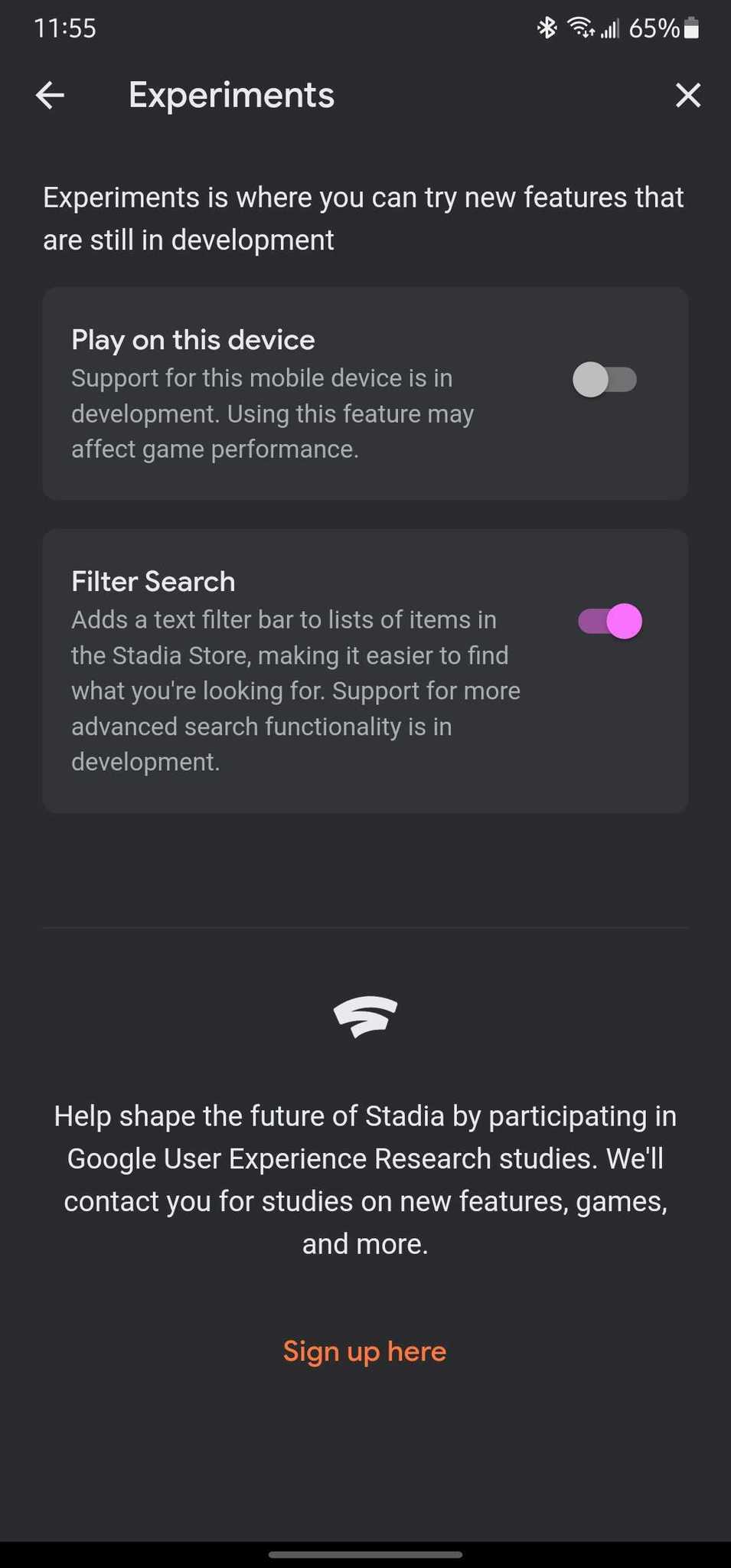
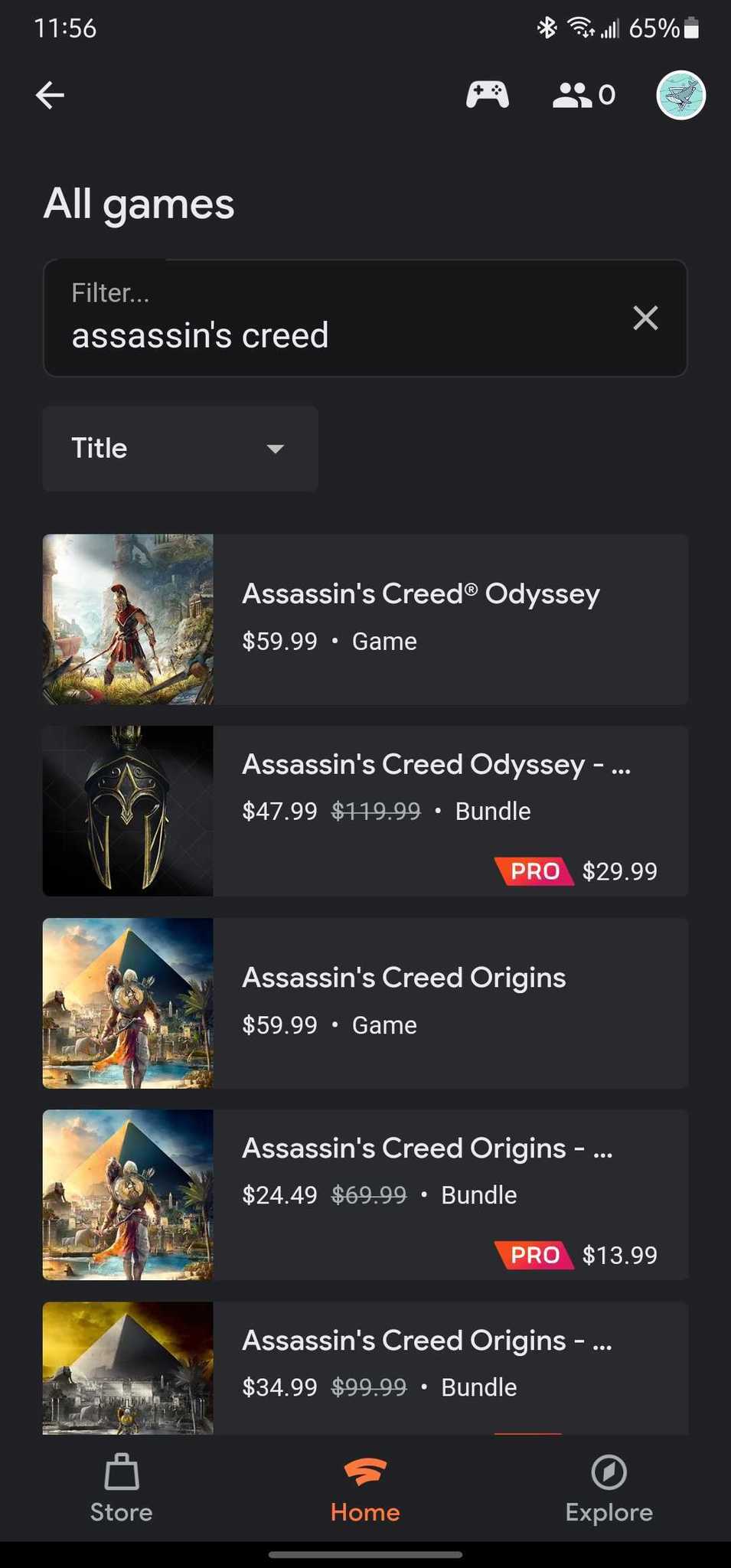


0 Commentaires