The upcoming feature will allow you to use apps installed on your phone directly from your Chromebook.
What you need to know
- Android users will soon be able to 'stream' apps to a connected Chromebook.
- The feature is expected to be released sometime later this year.
- It could be exclusive to Google's Pixel phones, at least initially.
Google Play Services will soon allow you to stream apps from your phone to the best Chromebooks, according to a report from XDA Developers. The publication performed a teardown of the latest Google Play Services beta v21.21.12 and discovered strings that confirm the feature is under development.
Even though the latest Google Play Services release contains strings that confirm users will soon be able to stream apps to their Chromebook, the functionality isn't live yet. There are also no details available yet on exactly how the feature will work. Device availability remains unclear as well, although it is being suggested that the feature could be exclusive to Pixel phones. However, Google may eventually make it available on other Android phones.
Instant Tethering, which allows you to share your phone's mobile connection with your Chromebook, was also limited to Pixel phones when it was first introduced. While the feature is still not available on all Android phones, Google has made it available on quite a few non-Pixel phones.
Aside from confirming an upcoming feature, the latest Google Play Services beta release brings a toggle that lets users disable Cast device discovery. Once you toggle the new option, it will prevent Play Services from discovering nearby Cast devices connected to the network. Until now, users couldn't turn off this "feature."
The ability to stream apps to a connected Chromebook was first hinted by a Chromium code in February. The code revealed that Google is planning to expand Chrome OS' Phone Hub feature by making it possible to mirror your phone's screen to your Chromebook. Microsoft already offers a similar feature for Windows 10 with its Your Phone app for the Surface Duo and the best Samsung phones.


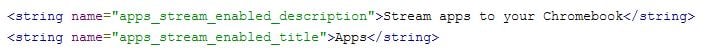

0 Commentaires