It might take a few weeks for the new widget to hit the stable channel.
What you need to know
- Google is working on a new search widget for Chrome on Android.
- In addition to a search bar, the upcoming 'Quick Action Search Widget' will add four other shortcuts.
- The widget's design is similar to the new two-tile widget Google rolled out to Chrome for iOS last month.
Google added new homescreen widgets to Chrome for iOS last month, giving users "lightning-fast access" to Search. As spotted by Chrome Story, the company is now testing a similar widget called "Quick Action Search Widget" for Chrome on Android.
If you have the latest Google Chrome Canary installed on your phone, you can enable the widget by searching for 'Quick Action Search Widget' in chrome://flags and restarting the app. Once the flag is enabled, you will be able to add the widget to your homescreen. Since the widget is currently under development, it isn't fully functional yet. When you tap on the search bar, it only opens a new tab currently. As you would expect, tapping on the four blank spaces does nothing at all.
Going by the similarities in design to the two-tile widget added to iOS with the Chrome OS 90 update last month, the shortcuts in the Android widget could offer the same functionalities. The first three spaces in the quick action search widget are likely to include a button to open a new incognito tab, quick access to voice search, and a QR code scanner.
According to a code change posted to the Chromium Gerrit earlier this week, the fourth blank space might include a shortcut to Chrome's offline Dino Run game. On iOS, Chrome Dino is available as a separate widget.
Aside from the new widget, Google has also started working on adding support for Material You coloring to Chrome on Android 12.
Initially, dynamic coloring in Chrome will be limited to Google's Pixel phones. Eventually, however, Google may expand support to the best Android phones from other brands.



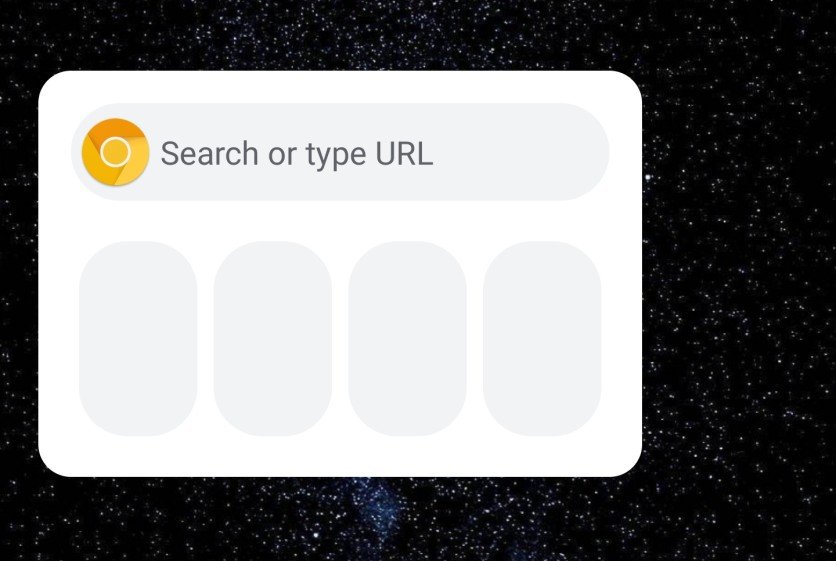
0 Commentaires