Chrome is helping protect against malicious extensions and downloads.
What you need to know
- Google is introducing new protections in the Chrome browser for downloads and extensions.
- Chrome will now warn users if an extension is not trusted by Enhanced Safe Browsing.
- Users will have the ability to perform an enhanced check on a downloaded file if it's deemed potentially unsafe.
Google is rolling out a couple of improvements to Enhanced Safe Browsing on Chrome to help keep dangerous extensions and files from being downloaded and installed.
You can already easily manage all of your extensions in Chrome from a Chromebook. Now, when you attempt to install a new extension from the Chrome Web Store, a new dialogue will appear to warn you if the extension is not listed as trusted by Enhanced Safe Browsing. You can then choose to cancel the installation or continue through with the process.
Google states that apps will be deemed trustworthy if they adhere to the company's Program Policies, although it can take a few months for new developers to become trusted. As it stands, nearly 75% of extensions in the Chrome Web Store are considered trusted.
Google is also taking extra measures to ensure that downloaded files are safe. When you download a file, the Chrome browser will perform an initial scan of the metadata of potentially risky files to determine their safety. If the preliminary scan reveals that a file might be dangerous, you can push the file through a more comprehensive scan. If the file is determined dangerous, Chrome will block it.
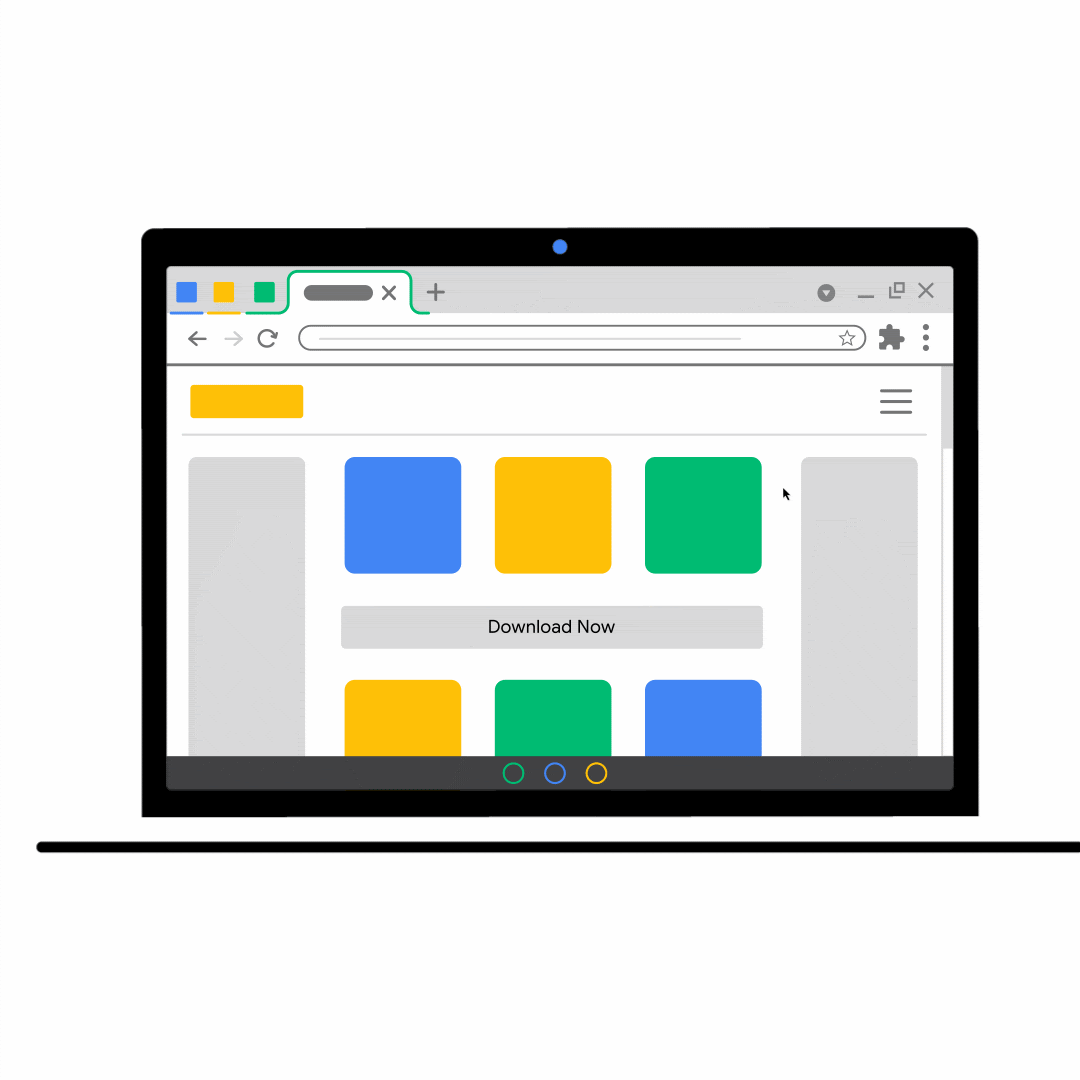
Google states that you can bypass both of these new measures if you choose, but it's obviously at your own risk. The company touts the track record of Enhanced Safe Browsing, saying that users "are successfully phished 35% less than other users" since its launch last year.
These new measures are examples of Google's focus on the safety of its users. Earlier this year, the company removed and disabled a popular Chrome extension after it was deemed harmful by reportedly introducing tracking software. With the improvements to Enhanced Safe Browsing, users will be more aware of the extensions and files they're downloading.
The new additions are coming to Chrome 91, which is widely available now, including all the best Chromebooks. You must enable Enhanced Safe Browsing, which can be found in Chrome settings under privacy and security > security > Enhanced protection.
Premium power
Acer Chromebook Spin 713
$599 at Amazon $630 at Best Buy
It flips, but it won't flop
The Acer Chromebook Spin 713 is one of the best Chromebooks that money can buy. It features Intel's 10th gen chip, a sharp 13.5-inch 2K display, and a convertible body that allows you to orient it in whatever way works best for your needs.



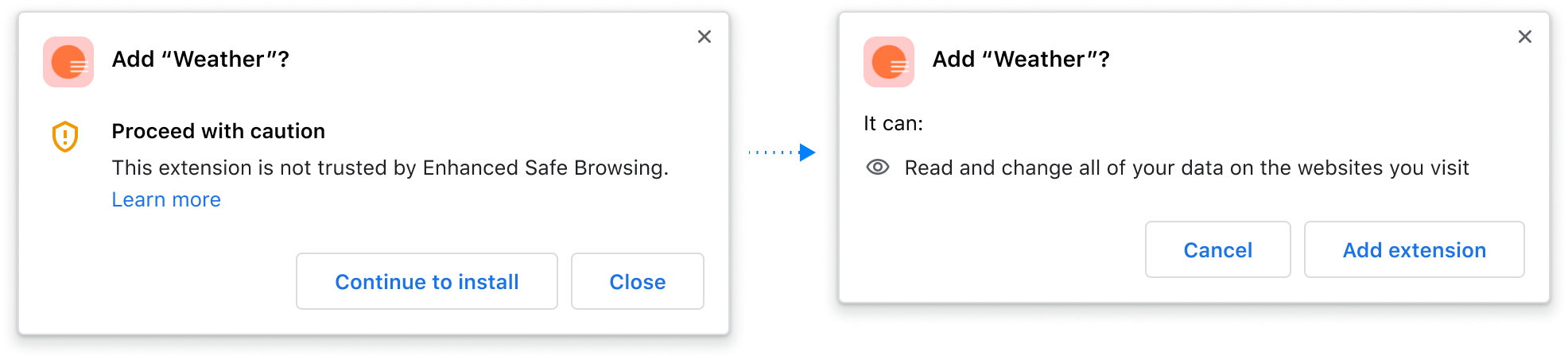


0 Commentaires