Mobvoi's attempt at a health smartwatch is missing some of the essentials.
Whether you're a beginner or an expert when it comes to wearables, you'll have a wide array of options to pick from. When you start shopping for the best Android smartwatch, you probably have a general idea of what you're looking for. If you're on a budget but still want a health-focused smartwatch with important sensors, you might be interested in the TicWatch GTH.
This isn't the first smartwatch to hit the market with claims of being an advanced health smartwatch. While it does provide some great sensors that offer helpful insight, it's lacking in other areas. With that said, the TicWatch GTH is still one of the cheapest wearables on the market. It's more than a fitness tracker but not quite a smart watch. If you're content with landing somewhere in the middle, you might appreciate what it has to offer.
Mobvoi TicWatch GTH
Bottom line: Mobvoi's newest release is geared toward health-focused individuals who don't want to spend a fortune on a smartwatch. The TicWatch GTH has a lot to offer beginners, but experienced users will find that this smartwatch misses the mark in more ways than one.
The Good
- Straightforward, attractive design
- Up to 10 days of battery life
- Heart-rate, SpO2, respiration tracking
- Skin temperature monitoring
- Sleep and stress tracking
The Bad
- RTOS has its drawbacks
- Questionable tracking accuracy
- No third-party apps
- Poor notification support
$80 at Amazon $80 at Walmart $80 at Mobvoi
TicWatch GTH: Price and availability
The TicWatch GTH was initially launched in China earlier this year. It was released in the United States on April 13, 2021. It's available on Mobvoi's website, Amazon, and other third-party sellers for $79.99. There's only one version of this watch that comes in one size and one color, so the price won't fluctuate as it does with some other smartwatches that offer various models.
TicWatch GTH: What's good
Right off the bat, it's easy to see that the physical design is one of the GTH's most appealing aspects. It's almost an exact copy of the Apple Watch with a few key differences. You get a color LCD touchscreen, one physical side button, and 20mm interchangeable TPU bands. The 1.55" display is large and easy to read with four brightness settings.
Perhaps one of the most impressive things about the TicWatch GTH is the 10-day battery life. As always, this number can vary depending on your usage. The watch can reach a full charge after approximately two hours of charging. I relied on it for notifications and used it to track a workout almost every day and needed to charge it after a solid 6 days of use, which is still pretty impressive.
The TicWatch GTH's user interface is pretty straightforward and intuitive. You can use the side button to launch the main menu for accessing Mobvoi apps. The button can also be used to go back to the previous menu and power down the watch. When you swipe left from the watch face, you'll see your calories, steps, and miles for the day so far. Keep swiping, and you can view your sleep stats, activity profiles, health stats, heart rate, and weather.
Swiping down will bring up the controls menu where you can turn on do not disturb, access the settings, adjust the brightness, turn on the battery saver, use the screen as a flashlight, and ring your phone. Swiping up from the watch face will show your notifications.
| Category | TicWatch GTH |
|---|---|
| Operating System | Mobvoi RTOS |
| Display | 1.55" TFT LCD touchscreen |
| Resolution | 360x320 |
| Case | Metal |
| Bands | 20mm, quick-release |
| Sensors | PPG heart rate, SpO2, accelerometer, skin temperature |
| Connectivity | Bluetooth |
| Battery life | Up to 10 days proprietary charger |
| Water-resistance | 5 ATM |
| Dimensions | 43.2x35.2 x10.5mm |
| Color | Raven Black |
Mobvoi offers plenty of watch face options within the mobile app, but most of them are fairly basic. You also have the option of uploading your own photo as the watch face background and choosing the font color you'd prefer. Most watch faces will only show one or two data sets, such as the weather and your step count.
I found that activity tracking was seamless and easy to use. During a workout, I could glance at the watch and see my current time, heart rate, steps taken, and distance traveled. When you're done with the workout, the watch will provide a quick summary of your stats for the activity. You can review these in further detail in the Mobvoi app.
It's also useful that Mobvoi offers a single widget (the health stats screen I referred to earlier) for viewing your current respiration rate, skin temperature, and blood oxygen levels. However, It sometimes took several seconds for the watch to refresh and provide a new reading after you've swiped to that screen.
The following screen provides you with your current heart rate in beats per minute, also showing your highest and lowest heart rate for the day. There's also a small graph below that charts your different heart rate readings for that day to give you a better picture of how it has changed throughout the day.
When you press the side button to launch the main menu, you can access the many different health apps that Mobvoi offers under TicHealth. Some of these include TicBreathe, TicOxygen, TicPulse, TicZen, and TicTemp.
You can access the TicBreathe app for a breath training session to help you relax.
With that said, I did find TicZen to be useful for measuring my current stress levels, which is done by tracking heart rate variability. If you find that you're particularly stressed, you can access the TicBreathe app for a breath training session to help you relax.
You'll notice that some of these apps are repeats of what you can already see on the health stats screen. For example, launching TicOxygen will take a blood oxygen reading, and launching TicTemp will take a skin temperature reading. You can already find these readings all in one place when you swipe left from the watch face, which I found easier than taking an individual skin temperature or blood oxygen reading.
TicWatch GTH: What's not good
If you're someone who likes to customize certain aspects of your smartwatch, be aware that there's not much of that available on the TicWatch GTH. As I mentioned earlier, the data you'll be able to view on the main watch face is limited. I only found a few watch faces that showed more than just the date/time and step count.
Another issue that bothered me was that the Mobvoi app specifically offers a setting that allows you to choose your preferred temperature unit. Despite choosing Fahrenheit, all skin temperature readings on the watch itself were still given to me in Celsius. This is odd, considering it did indeed change my weather temperature unit to Fahrenheit.
I should note that when viewing your skin temperature stats in the Mobvoi app, they are available in Fahrenheit. It's just a bit irritating to take a skin temperature reading on my wrist and only be able to view it in Celsius. The watch also provides little to no insight on what to do with this information. "Your skin temperature is maintained well" is all you get. I never received an abnormal reading, so I am not sure what the watch might recommend in that case.
While the Mobvoi app is useful for reviewing your stats for the day or looking at how you performed during a recorded workout, there's not much else to it. You can click "more" for any of the metrics and view a detailed chart for the entire day. The one time it successfully tracked my sleep, it only tracked it for two hours. I also question how two hours of sleep is considered "great" with an efficiency score of 95.
During all of my recorded workouts, it showed "no data" for my heart rate chart. I could see my average heart rate for the entire workout, but that's all. It's worth mentioning that while recording these activities, I could look at my watch and see that my heart rate was being recorded on the watch. I assumed it was working, as it would be higher at more difficult points of the workout and lower during cooldowns. I never had this issue when reviewing the TicWatch Pro S, which always provided a detailed chart of my heart rate zones during all of my workouts.
The tracking accuracy on the TicWatch GTH is questionable.
The tracking accuracy on the TicWatch GTH is questionable. I'm not sure how one workout claimed that some 1,500 steps translated to 1.1 miles, but somehow I still only burned 77 calories. I recorded the same exact workout with my Garmin smartwatch on the other wrist, which came out to well over 2,000 steps and over 100 calories burned. I know the TicWatch GTH is at a disadvantage here without GPS, but that's still pretty far off in my book.
Where do I begin with my complaints about notifications on the TicWatch GTH? For starters, they're extremely limited. While I received text message notifications, that was where it stopped. I didn't receive app notifications for Slack, Microsoft Teams, or Gmail. The TicWatch GTH also didn't notify me of any reminders that were set on my watch.
When I did receive text message notifications, they were far from seamless. The outdated typewriter-like font is already difficult enough to read, but the messages aren't always shown in full. When they are shown in full, they're a jumbled mess with words split between lines. These notifications are more trouble than they're worth, to be honest.
The RTOS-related sacrifices on the Ticwatch GTH are hard to ignore.
As for the operating system, Mobvoi chose to implement a proprietary RTOS for the TicWatch GTH. As you're probably aware, there are always some compromises to be made when a wearable runs RTOS. We saw it with the OnePlus Watch, but at least that smartwatch offers onboard GPS.
Unfortunately, the RTOS-related sacrifices on the Ticwatch GTH are hard to ignore. You won't have the option to use an always-on display feature. There is no third-party app support, so what you see is what you get. As I've already made clear, the notification support needs serious work. While it's nice to have longer battery life with RTOS, it's not really worth it for all the drawbacks it creates.
TicWatch GTH: Competition
While the TicWatch GTH has many competitors, the first one that comes to mind is the Fitbit Sense. It also claims to be an advanced health smartwatch, but it does a much better job at delivering on that promise. It also offers blood oxygen tracking, skin temperature monitoring, and heart-rate tracking. The Fitbit Sense rounds up that line up with an electrocardiogram (ECG) sensor. On top of that, it offers a better operating system, third-party apps, onboard GPS, and superior notification support.
When it comes to the physical design, it's pretty obvious that the TicWatch GTH looks nearly identical to the Apple Watch Series 6. However, it doesn't quite compare. For starters, there's no always-on option for the TicWatch GTH display. Secondly, the side button can only be used to wake the display, go back to the previous menu, and power off the watch. The Apple Watch Series 6 has an always-on display feature and a digital crown on the side that's much more functional.
There are other smartwatches to consider in this category that users might prefer, including the Samsung Galaxy Watch Active 2, Garmin Venu 2, and Fitbit Versa 3. Of course, the TicWatch Pro 3 is also worth your consideration if you're already thinking about a Mobvoi wearable.
TicWatch GTH: Should you buy it?
You should buy this if ...
- You're looking for a cheap smartwatch that can handle the basics.
- You want a wearable with excellent battery life.
- You're a beginner who's not looking for a lot of perks.
You shouldn't buy this if...
- You depend on your smartwatch for GPS.
- You want support for apps and notifications.
- You're looking for a watch with tons of smart features.
If Mobvoi is trying to lean into the health smartwatch angle, the TicWatch GTH was a solid first effort. It has some great features that usually cost a lot more on higher-end models, including blood oxygen tracking and skin temperature monitoring. It can handle the basics just fine, but if you're looking for things like GPS, reliable tracking accuracy, and advanced smartwatch features, you won't find them on the TicWatch GTH.
You might have to stretch your budget a bit further for some of the aforementioned higher-end models, but you get what you pay for. The TicWatch GTH cuts some important corners that affect the overall experience. If you can live with some of its drawbacks, you'll get a few useful health sensors and basic tracking for a very affordable price.
TicWatch GTH
Bottom line: If you want some advanced health sensors without breaking the bank, the TicWatch GTH might meet your needs. It doesn't have all the essential features, but it does a decent job of managing the basics. As long as you don't go into this purchase expecting the full smartwatch experience, you won't be disappointed.












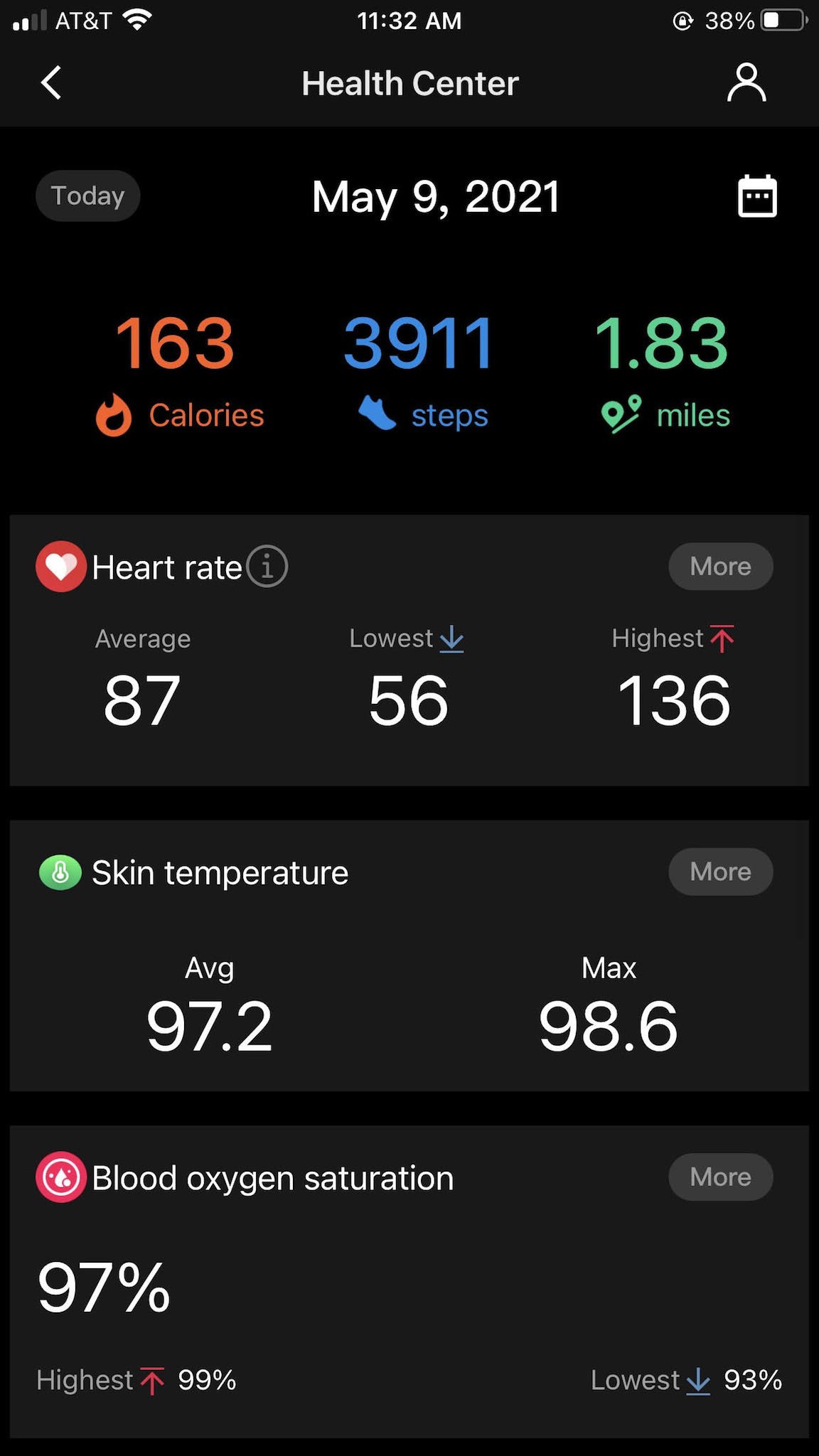

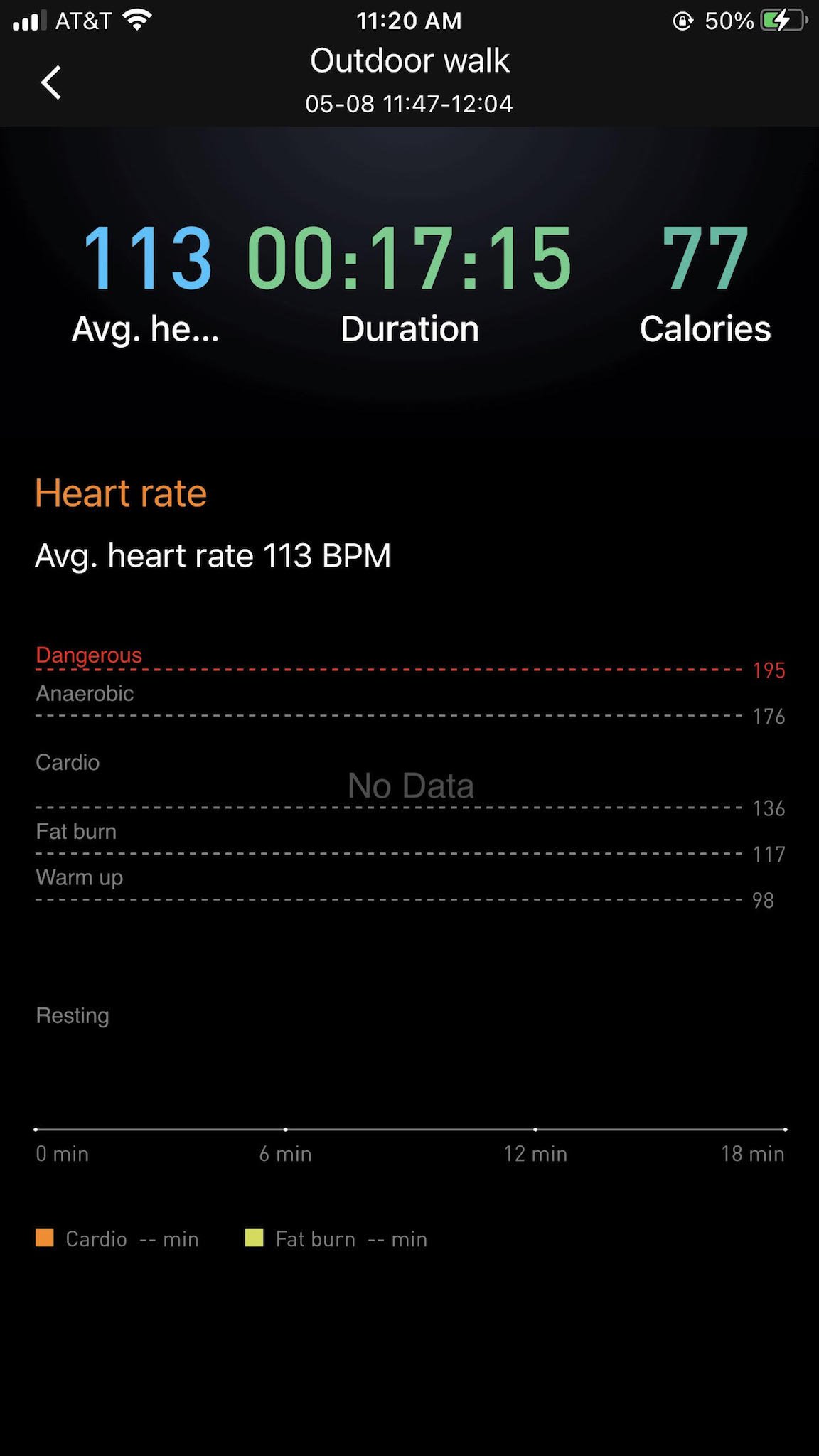



0 Commentaires