The release of the Apple TV 4K (2021) means there's one more streaming device on the market with the capability to stream content at the highest level currently available. In addition to being available at two price points, the 32GB for $149 and the 64GB for $179, the latest edition of the Apple TV 4K utilities Dolby Atmos, Dolby Vision HDR, and a new color calibration mode feature. But is Apple's latest streaming box worth the hype and price tag? Not necessarily. Here's a list of the best Apple TV 4K alternatives on the market right now.
Best overall: Chromecast with Google TV
In addition to being an affordable alternative to the Apple 4K, the Chromecast with Google TV streaming device is by far the most versatile and best-performing dongle released by Google to date. It also comes in three fun colorways: Snow, Sunrise, and Sky.
In addition to combining both casting and Google TV streaming into one affordable device, the Chromecast with Google TV is optimized to stream SK, HDR, HDR10+, and Dolby Vision content, as well as Dolby Atmos audio. Google's newest streaming device also replaces the previous Android TV interface with the new and improved Google TV interface, making curating content based on your interests even easier.
It's worth pointing out that the Chromecast with Google TV Google Assistant instead of Apple's popular virtual assistant Siri is currently only able to cast from mobile devices to your smart TV with browser content or Android apps. However, Google recently announced it has plans to support AirPlay 2 for streaming 4K video from Apple devices in the future.
Pros:
- Better curated suggestions
- More cross-platform compatibility
- Supports various audio formats
Cons:
- Limited internal storage
- Doesn't support 4K across all platforms
- No Stadia support
Best overall
Chromecast with Google TV
Best for casting
Google's latest dongle makes both streaming and casting on your smart TV seamless. The new Google TV interface also makes it easy to navigate streaming apps like Netflix and Hulu and recommends what you should watch next.
Best Roku 4K Box: Roku Express 4K+
At just $40, the Roku Express 4K+ is one of the best 4K-enabled streaming boxes on the market right now.
The new Roku Express 4K+ serves as a direct replacement for the previously-released Roku Premiere and gives users the HD, 4K, and HDR stream via dual-band wireless. The Express 4K Plus also has the ability to connect Ethernet, a feature that was most recently restricted to Roku's Ultra boxes.
The Roku Express 4K+ stands out among other Apple TV 4K alternatives because it supports Apple's AirPlay system, which Amazon and Google currently lack. Specifically, Roku users can mirror screens and share photos from iPhones and other Apple devices to connect to the TV wirelessly.
While Dolby Atmos audio is supported by the Express Plus 4K on certain apps, the device doesn't support Dolby Vision at this time. The Roku Express 4K Plus also ships with Roku's "point anywhere" voice remote. While the remote doesn't include a headphone jack for private listening, users have the option to buy a Headphone Edition version of the dongle via Roku or use the mobile app and listen privately by attaching headphones to their mobile device.
Pros:
- Multipurpose voice remote
- Private listening on mobile
- Support for Apple AirPlay
Cons:
- No headphone jack in remote
- No Dolby Vision support
- Limited WiFi range
Best Roku 4K Box
Roku Express 4K+
High quality, low price
The Roku 4K streamer with the most value right now, the Roku Express 4K+, allows users to stream in HD, 4K, and HDR via dual-band wireless. It's also compatible with Apple's AirPlay system.
Best Roku alternative: Roku Streaming Stick+
The Roku Streaming Stick+ is a compact streaming device that allows users to stream HD, 4K, and HDR content. The Streaming Stick+ retails for $40 to $70, depending on the point of purchase, and is comparable in size to the Amazon Fire TV Stick.
It also comes with a sleek voice remote and works seamlessly with Siri, Alexa, and Hey Google. The Roku Streaming Stick+ is compatible with HD TVs, 4K UHD TVs, and 4K UHD HDR TVs with an HDMI 2.0a port. Because the device doesn't have Dolby Vision HDR, so it delivers all HDR videos as HDR10.
The Roku Streaming Stick+ comes with the same voice remote as the Roku Express 4K+, which uses the new Roku OS and is compatible with Apple AirPlay. The Streaming Stick+ is also a great device for users who will be using it a good distance away from their WiFi router, as it has a built-in long-range wireless receiver.
Pros:
- Wider WiFi range
- Multipurpose voice remote
- Private listening on mobile
Cons:
- No Ethernet port
- More pricey than comparable dongles
- Only supports HDR10
Best Roku alternative
Roku Streaming Stick+
Roku's best dongle
The Roku Streaming Stick+ is the brand's fastest and most compact 4K streaming device. Access the highest-quality content available on the likes of Netflix, Amazon, Disney Plus, and more.
Best compact competitor: Amazon Fire TV Stick 4K
Amazon's most powerful streaming media stick, the Amazon Fire TV Stick, continues to be one of the best streaming dongles on the market at the $50 price point.
Like other alternatives mentioned on this list, the Amazon Fire TV Stick 4K makes it easy to stream 4K Ultra HD, Dolby Vision, HDR, and HDR10+ content. The Fire TV Stick 4K also comes with the latest version of Amazon's Alexa Voice Remote, which allows you to find 4K versions of movies and television series with simple voice commands.
The upgraded remote includes the menu and playback controls that appeared on the original version but adds the ability to control your TV's power and volume from the same remote. And while Apple and Google services are currently absent on Fire TV, you can access most major streaming apps.
Pros:
- Sleek voice remote
- Amazon Alexa
- Supports Dolby Vision
Cons:
- No Google Play apps
- Doesn't support Apple Airplay
- Requires power adapter
Best compact competitor
Amazon Fire TV Stick 4K
Big visuals, small package
Amazon's most powerful streaming stick comes with a handy Alexa Voice Remote, making it easy to find 4K content on apps like Prime Video, Disney+, Apple TV, HBO Max.
Best 4K Box Dupe: Amazon Fire TV Cube
While there are a handful of differences when pitting the Apple TV 4K+ versus the Amazon Fire TV Cube, the Fire TV Cube provides a relatively similar experience at a slightly lower price. Like the Apple TV 4K and other alternatives on this list, the Fire TV Cube supports the streaming of content in 4K Ultra HD, Dolby Vision, HDR, and HDR10+ and supports Dolby Atmos.
Beyond its use as a 4K streamer, the Fire TV Cube doubles as a hands-free Echo device, allowing users to control their Smart TV and soundbar, as well as a variety of other devices, with help from Alexa. The Fire TV Cube also contains a built-in IR transmitter, meaning users can use the box's remote to turn on the TV, change channels, and switch inputs, among other tasks, manually.
Another perk of the Fire TV Cube is that it's designed to protect the privacy of its user and features built-in privacy protections and controls, including a "microphone off" button that electronically disconnects when it's not being used.
Pros:
- Cheaper than Apple TV 4K
- Doubles as Echo device
- Supports HDR10+
Cons:
- Built-in speakers could be better
- No USB connector
- No Apple Music of Now TV
Best 4K Box Dupe
Amazon Fire TV Cube
Amazon's fastest device
The Amazon Fire TV Cube supports 4K Ultra HD content, Dolby Vision, HDR, and HDR10+. It also doubles as a hands-free Echo device, even when your smart TV is off.
Best for gamers: NVIDIA Shield TV Pro
If you're a dedicated Android user or an avid gamer, the NVIDIA Shield TV Pro offers everything the Apple TV 4K offers — and more — for roughly the same price.
The NVIDIA Shield TV Pro includes 4K HDR video support with Dolby Vision, Dolby Atmos audio capabilities. While it offers about half the amount of storage as the Apple TV 4K at 16GB, it improves Apple's product by featuring two USB ports and audio support for DTS-X Surround.
The NVIDIA Shield TV Pro also features a Nvidia Tegra X1+ processor, enabling advanced 4K upscaling. The latest version of the Shield TV Pro also runs on the Android 9.0 (Pie) operating system and is powered by Android TV with Chromecast 4K built-in. It's also integrated with Google Assistant functionality.
Pros:
- Great for gaming
- AI-enhanced upscaling
- Two USB ports
Cons:
- More expensive than Apple TV 4K
- Larger than Apple TV 4K
- Less internal storage
Best for gamers
NVIDIA Shield TV Pro
The elite competitor
The Shield TV Pro is a great pick for gamers and fans of expandable storage. It also improves on its competition by featuring two USB ports and audio support for DTS-X Surround.
Bottom line
While the Apple 4K is a premier 4K streamer with lots of perks, companies like Google, Roku, and Amazon have proved they can offer 4K devices with comparable features at a fraction of the cost in 2021.
If you're not an Apple loyalist or aren't in the market to invest more than $100 on a streaming device, then the Chromecast with Google TV beats the Apple TV 4K. It's also more versatile than the Apple TV 4K when it comes to connecting with cross-platform devices and utilizes Google Assistant, which tends to be more accurate than Siri.
If your household features a mix of Apple and Android devices, and you depend heavily on casting, then you'll probably want to consider one of Roku's 4K alternatives. Among other impressive features, both the Roku Express 4K+ and the Roku Streaming Stick+ operate on Roku OS, which is compatible with AirPlay. That feature might be enough to convert users with Apple devices to the more affordable Roku 4K alternatives.
Alternately, Amazon's Fire TV Stick 4K and Fire TV Cube hold their own in the streaming space and are the best picks for users who use Alexa regularly. While the Fire TV Cube is comparable in price to the Apple TV 4K (2021), it's double-duty as a 4K streaming device, and Echo device will probably give it the edge for some.
We've only included the NVIDIA Shield TV Pro because it's on par with the Apple TV 4K regarding streaming quality, functionality, and design. That being said, it's even pricer than the Apple product and seems to be a high-end, niche device aimed at gamers and streamers with a need for extensive external storage.
There are many things to consider when picking the right streaming device, but it ultimately comes down to personal preference and streaming habits. Hopefully, this guide will point you in the right direction.
Credits — The team that worked on this guide
Keegan Prosser is a freelance contributor based in the PNW. When she's not writing about her favorite streaming apps and devices for Android Central, she's listening to a true-crime podcast, creating the perfect playlist for her next road trip, and trying to figure out which fitness tracker she should try next. You can follow her on Twitter @keeganprosser.




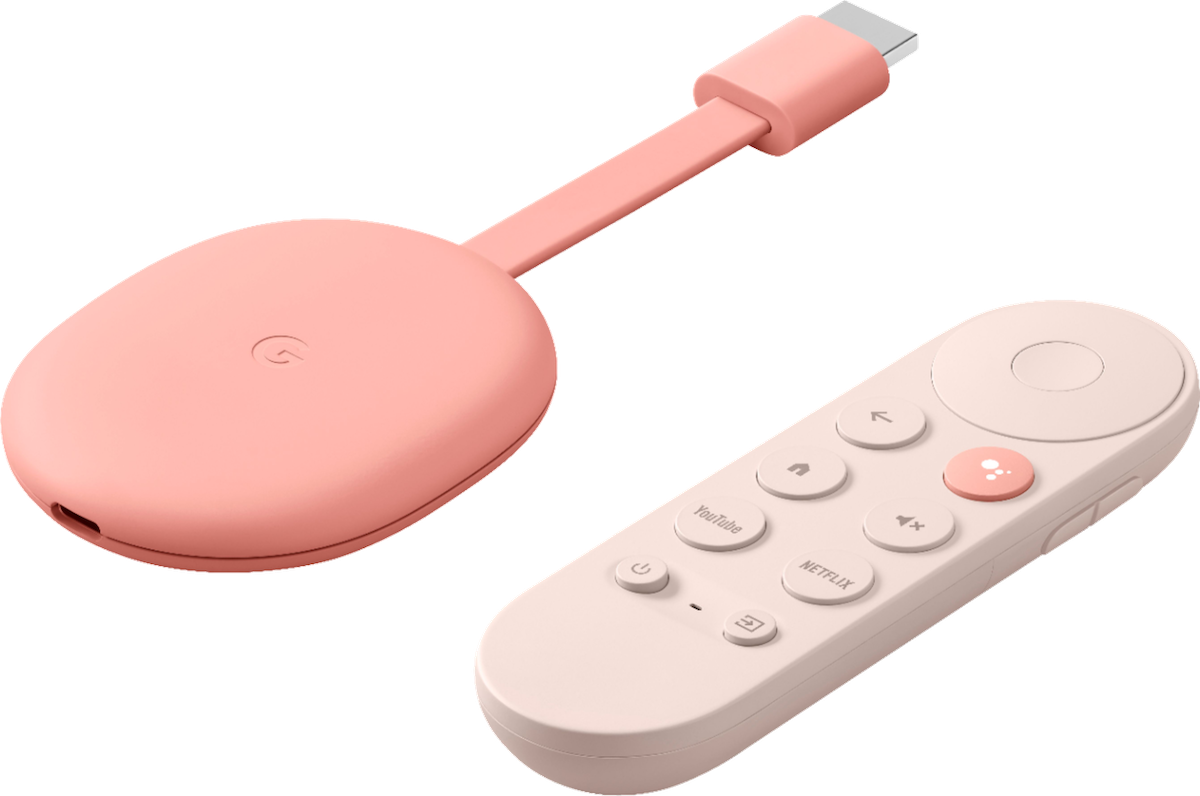












0 Commentaires