The Phone app comes default on most Android phones.
What you need to know
- Google is enabling an advanced caller ID in the Google Phone app.
- It'll now read the contact name and phone number out if you choose the option.
- It's now available on the Google Phone app for most users.
Google's Phone app is picking up a nifty little feature for people who receive a lot of phone calls. Starting this week, (spotted via XDA) it'll be able to read out the Caller ID and phone number of incoming callers once configured correctly.
You'll need to go into the Phone app settings. If you see "Caller ID announcement", you've gotten the new update (otherwise, head to the Play Store and update the app). Tap on the setting, and you'll have the option to choose between "Always", "Only when using a headset", and "Never". Each option will do what it says on the tin.
It's a feature that's very dependent on the kind of person you are. If you get a lot of calls, Caller ID announcements might be useful for filtering which ones deserve your attention, and which ones don't.
The Phone app was once standard only on Google Pixel phones or Android One devices. Lately, it has expanded to many of the best Android phones as Google aimed to standardize Android's default telephony exeprience.
Speaking of which, Google is also testing out a change in Google Messages that'll make using foldables such as the Galaxy Z Fold 2 more pleasant with a new split-screen interface, That update has yet to roll out to users, but will likely do so over the coming weeks or months.
Pixel 5
$700 at Amazon $700 at Best Buy $700 at B&H
The best phone to use the Google Phone app remains a Google phone. With additional features like call screen and duplex, it stands out from other Android phones.



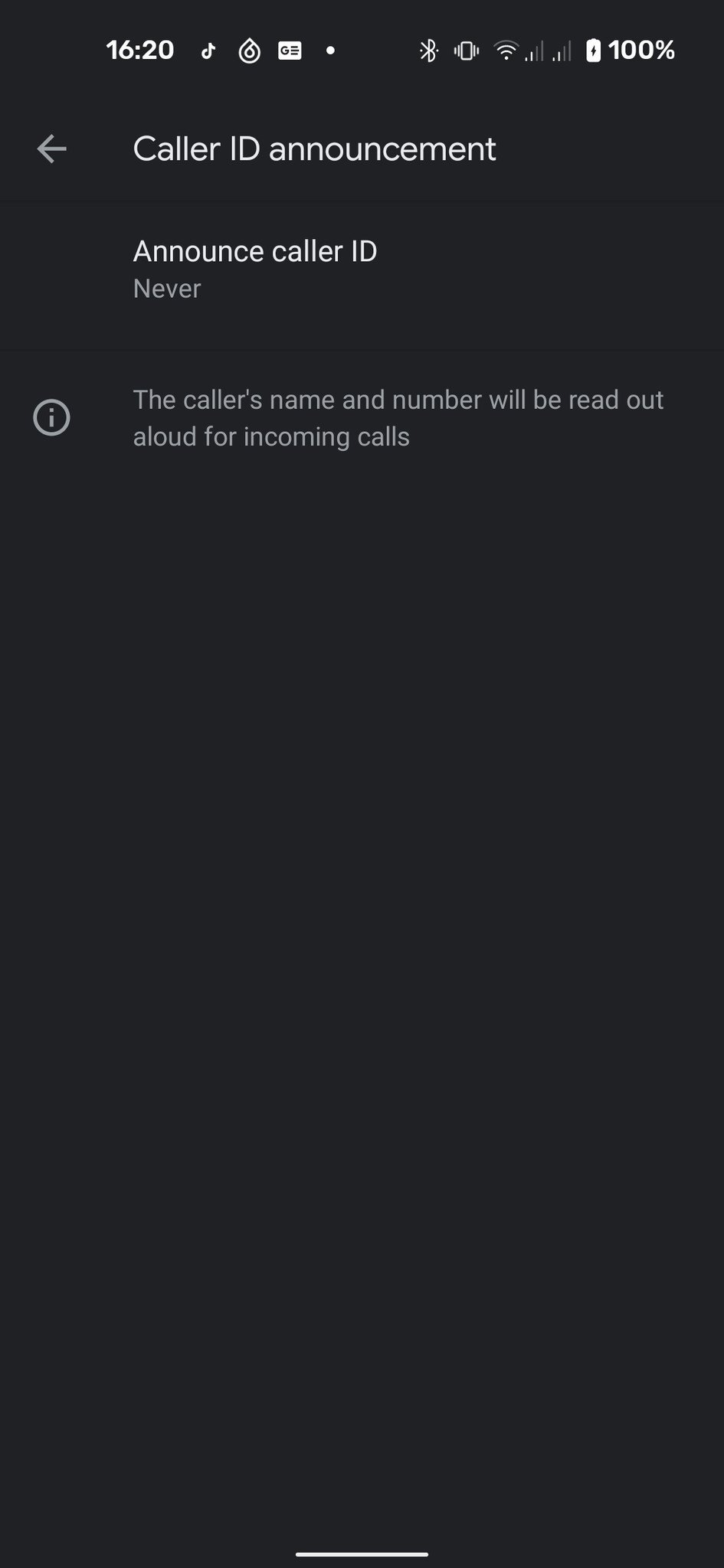
0 Commentaires