Thanks to the popularity of apps like Clubhouse, it seems that every other social app is scrambling to add an audio experience to its platform. From Twitter Spaces to Slack, to Facebook, practically everywhere you turn, you'll see something similar, but it's not limited to traditional social apps. Even messaging apps are getting in on the fun. Telegram has actually had a voice chat feature for a while now, but over the past year, it's been promoting the option as a way for small groups or large public channels to communicate in discussion groups or even as an alternative to traditional podcast recording and distribution. If this sounds interesting or exciting to you, we'll show you how to use Telegram's voice chat feature to start up some dynamic group conversations.
How to create and run a Telegram voice chat
Telegram voice chats can be created in groups or channels, be they public or private. To start a voice chat, you must be an admin of the group/channel.
- Open the Telegram app.
- Tap on a group or channel for which you are an administrator.
- Tap on the group or channel profile name at the top of the screen.
-
Tap on the three-dot menu at the top right of the screen.
- Tap Start Voice Chat in the pop-up menu.
-
Tap Start Voice Chat to begin your chat immediately, or tap Schedule Voice Chat to have it at a later date.
- When you're ready to start chatting, press and hold the microphone to talk and record your message.
-
Tap the Voice chat overlay button to keep the conversation going even when you are not actively in the app.
- Tap the three-dot menu at the top right of the voice chat pop-up to change the title of the voice chat, edit participant permissions, share the voice chat link, or end the voice chat.
-
If you decide to schedule a voice chat, you can choose a time and share that link with others. You can also modify the chat title and permissions as we showed above.
As you can see, these voice chats can be quite useful, whether for smaller private friend groups or information sharing via larger public channels. As an admin, you have the ability to mute participants, share polls, and direct the conversation, or you can let things flow more freely. It's a great way to have a more personalized form of asynchronous conversation, perfect when you have friends and family across the country or the globe. It's features like this that make us love Telegram, and why we consistently rate it among the best messaging apps available.



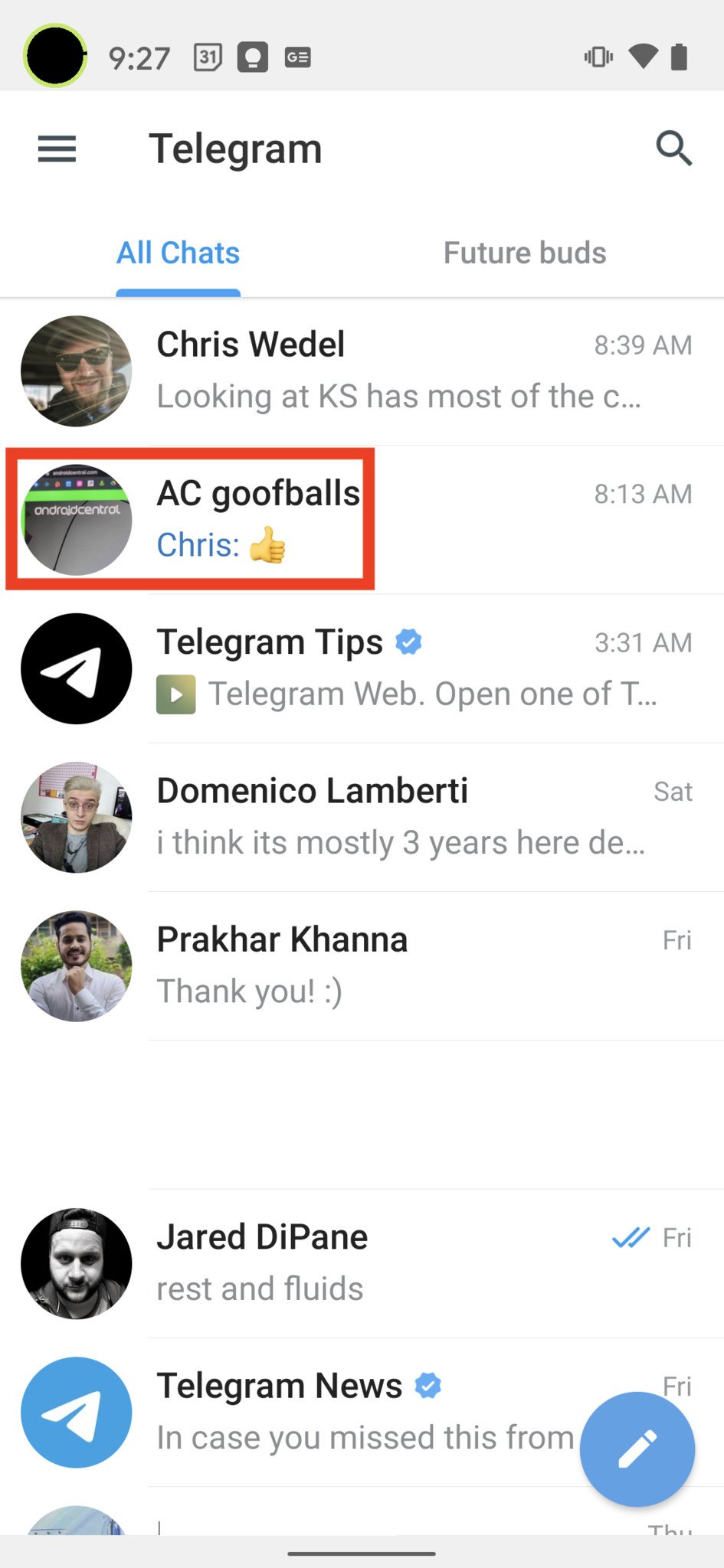

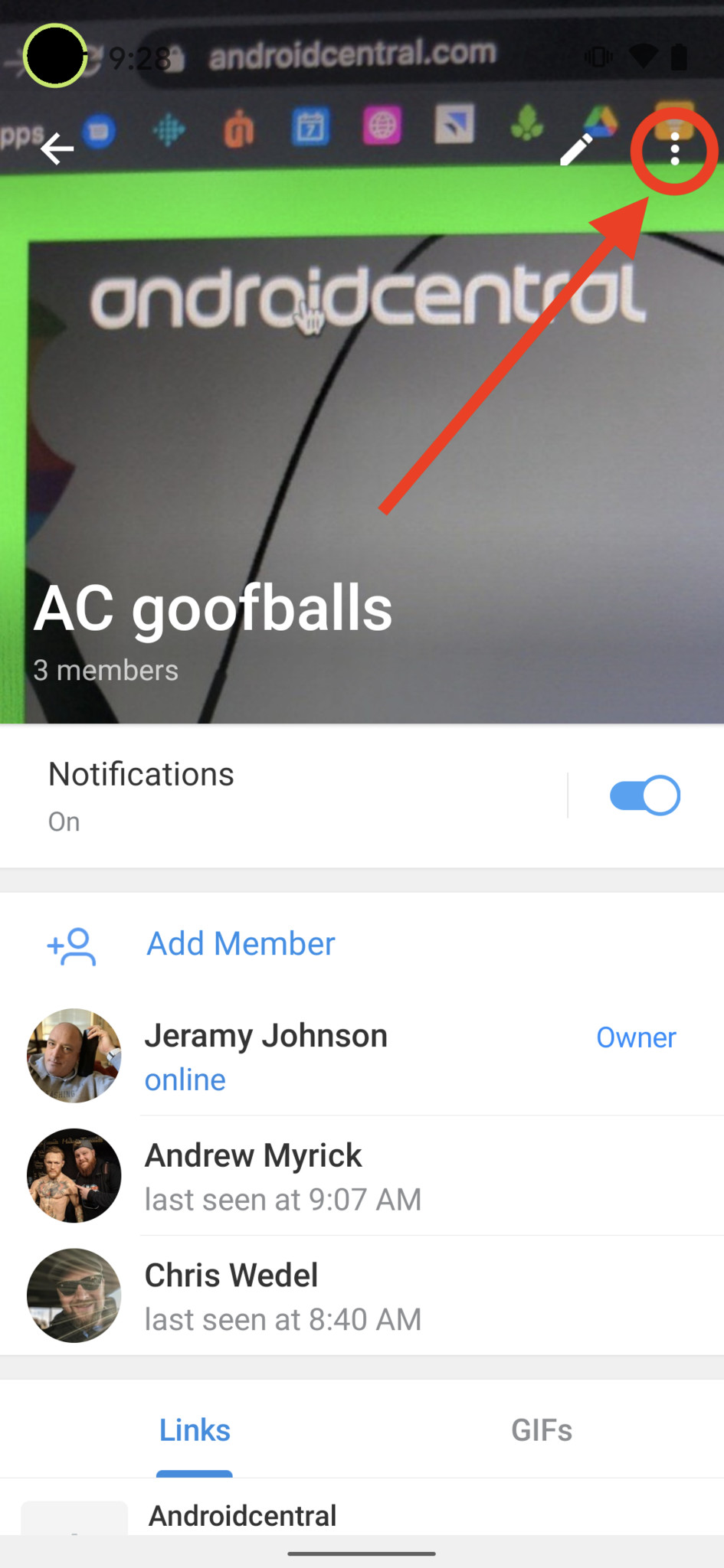
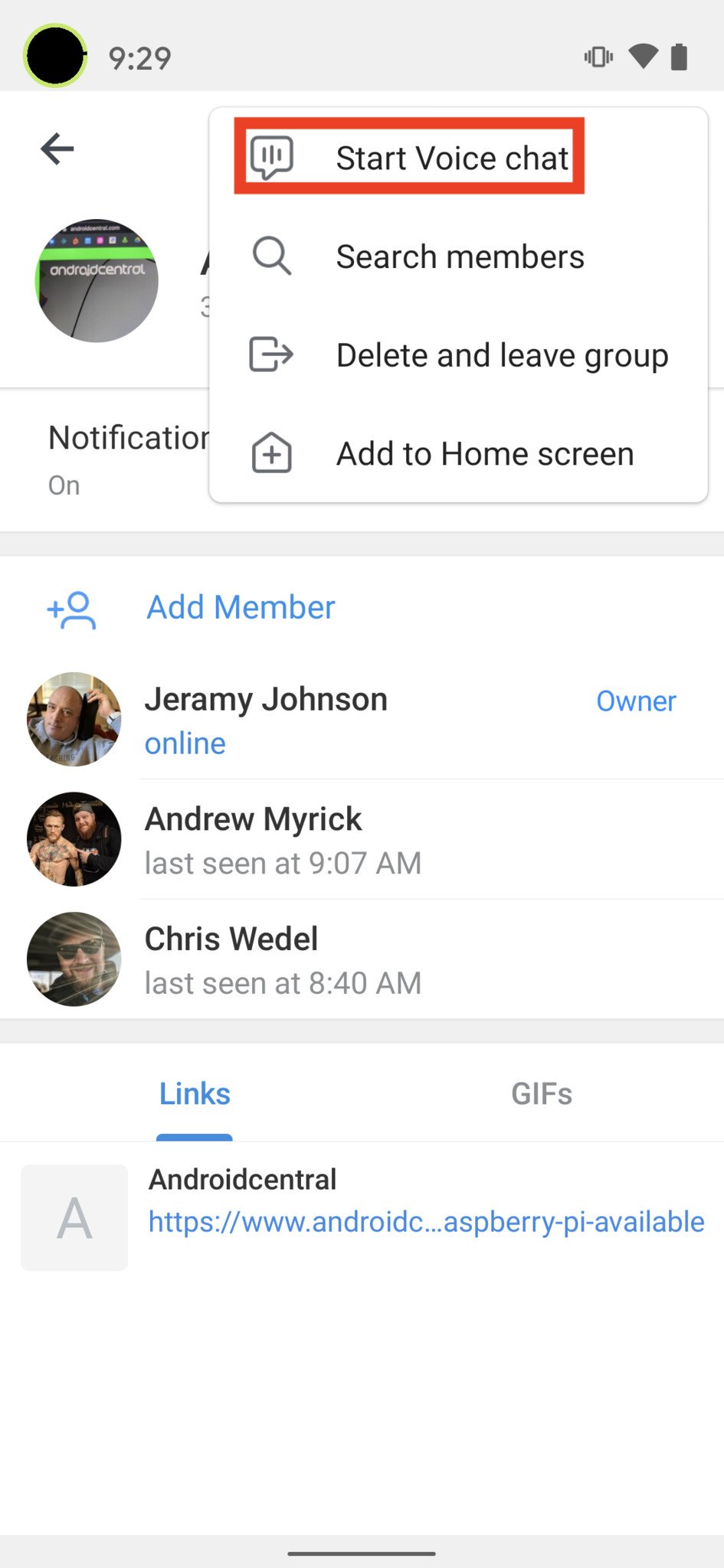
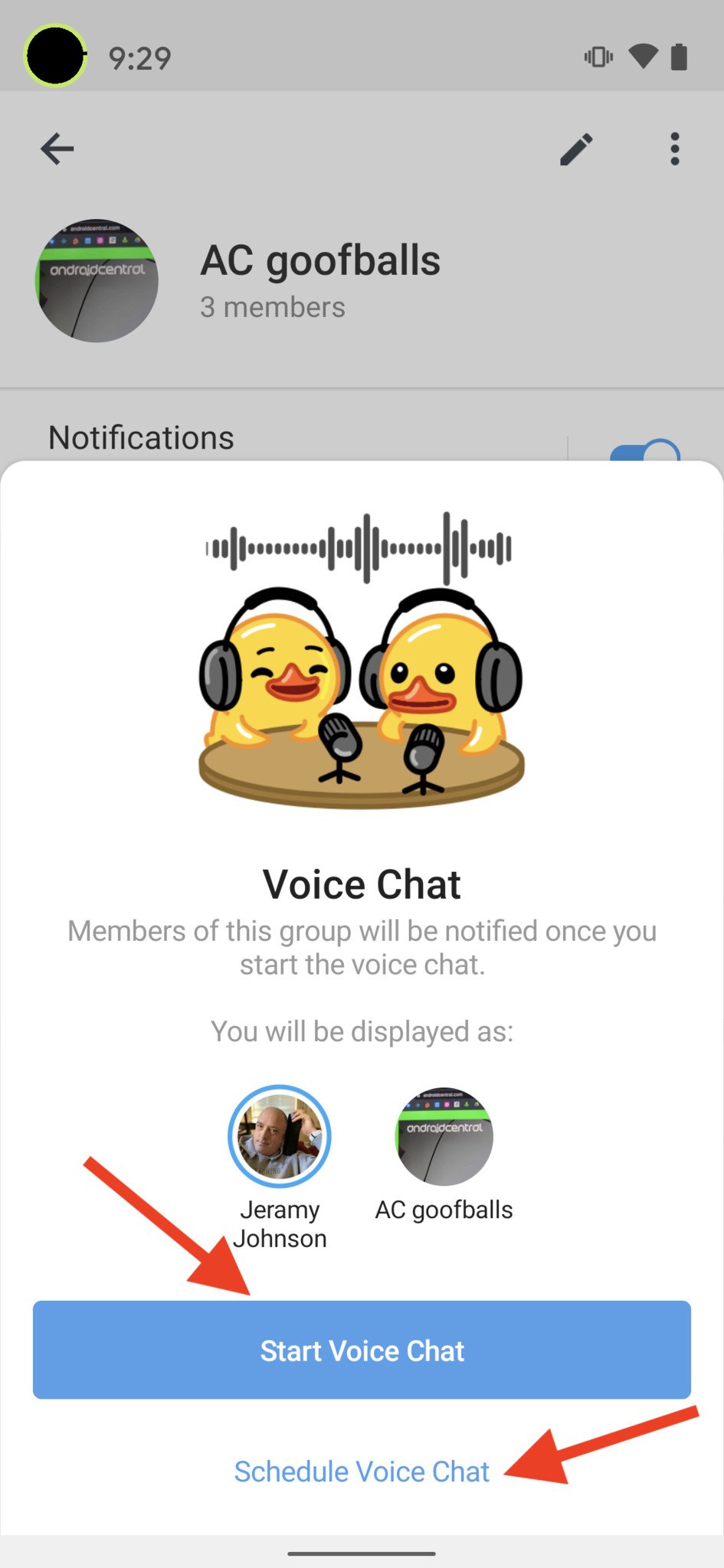
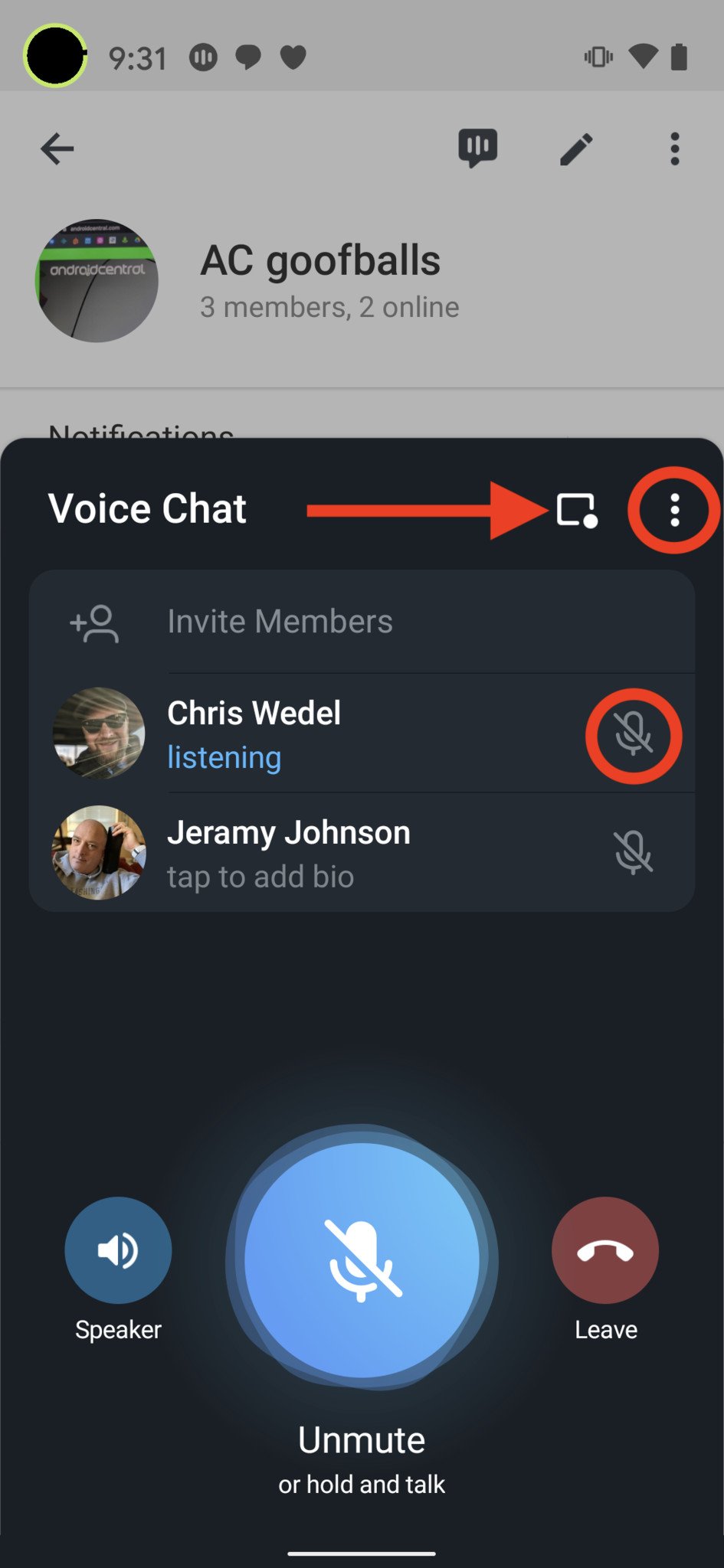
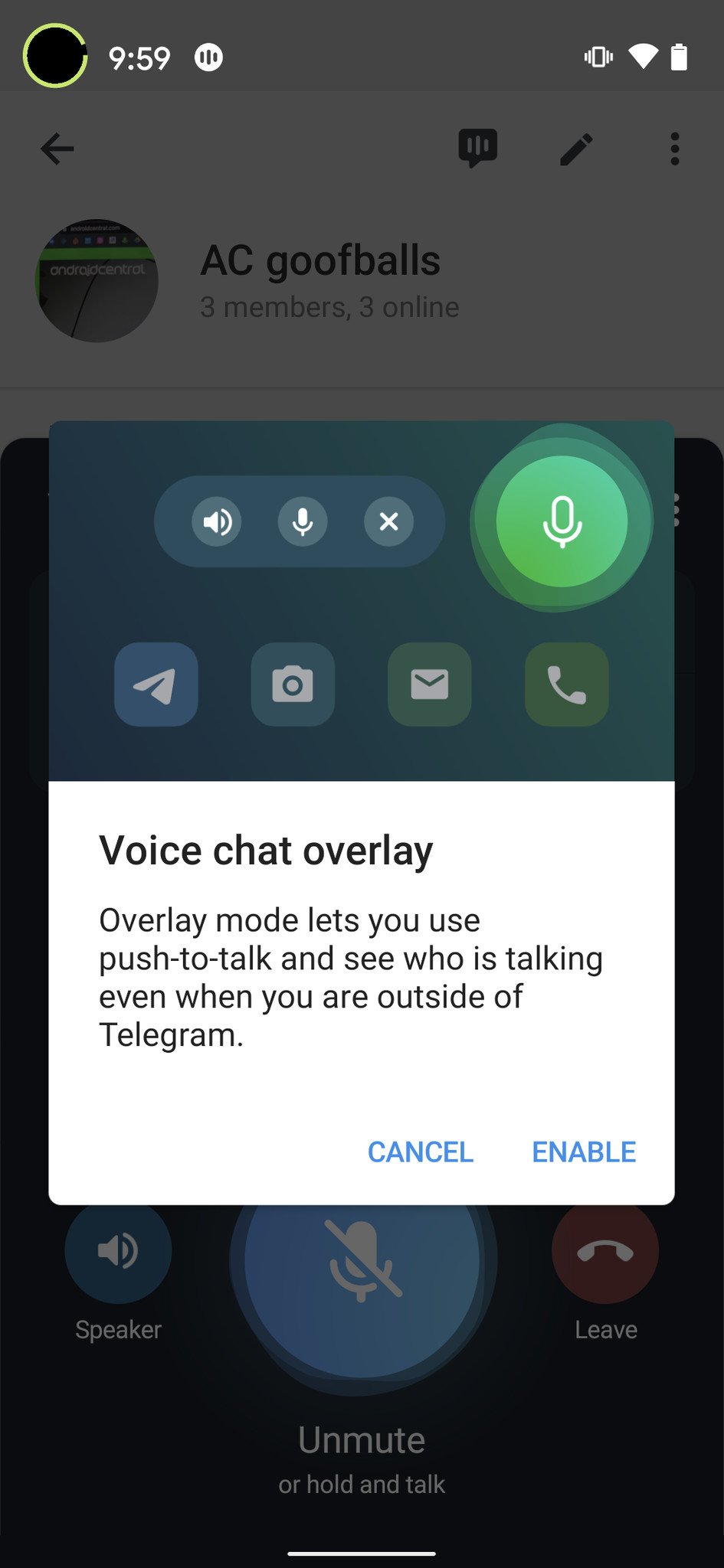
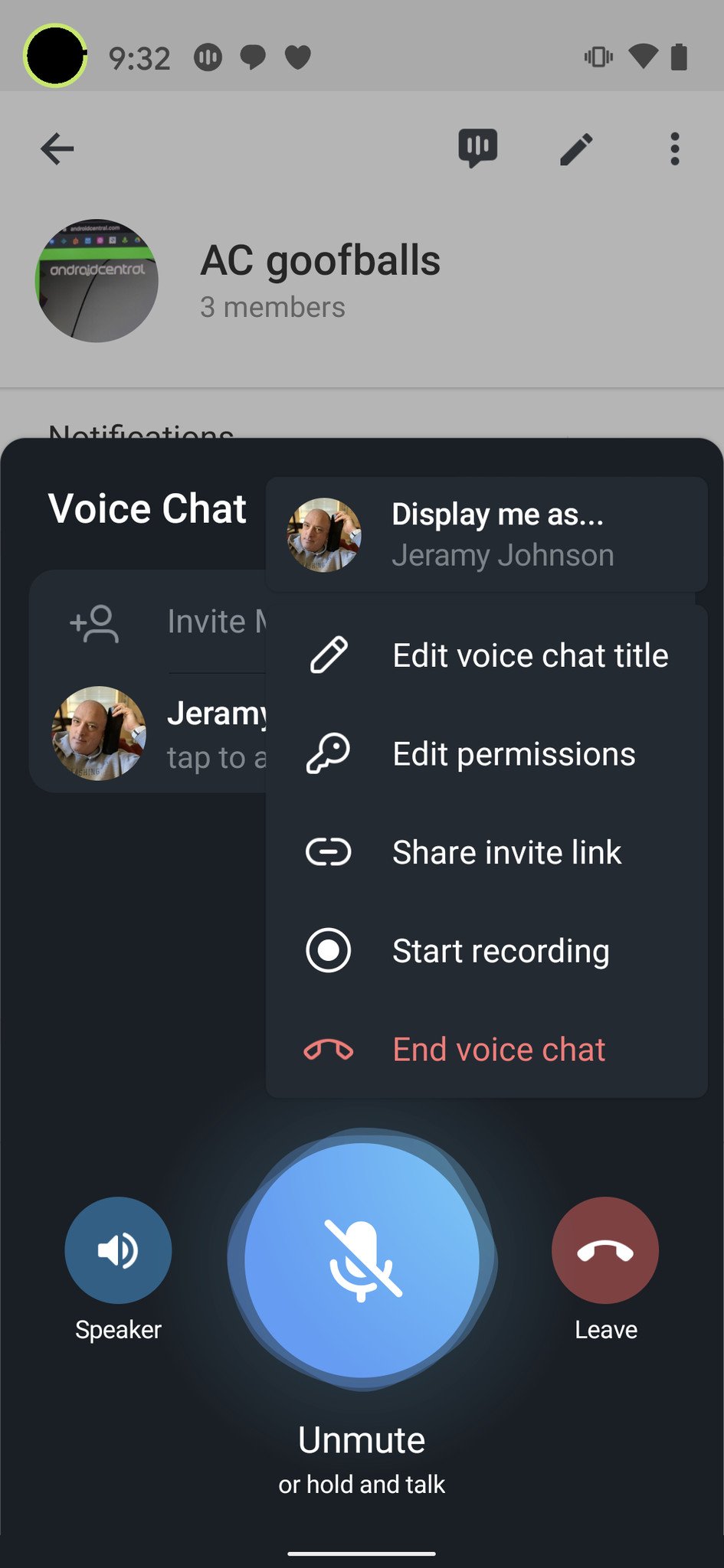
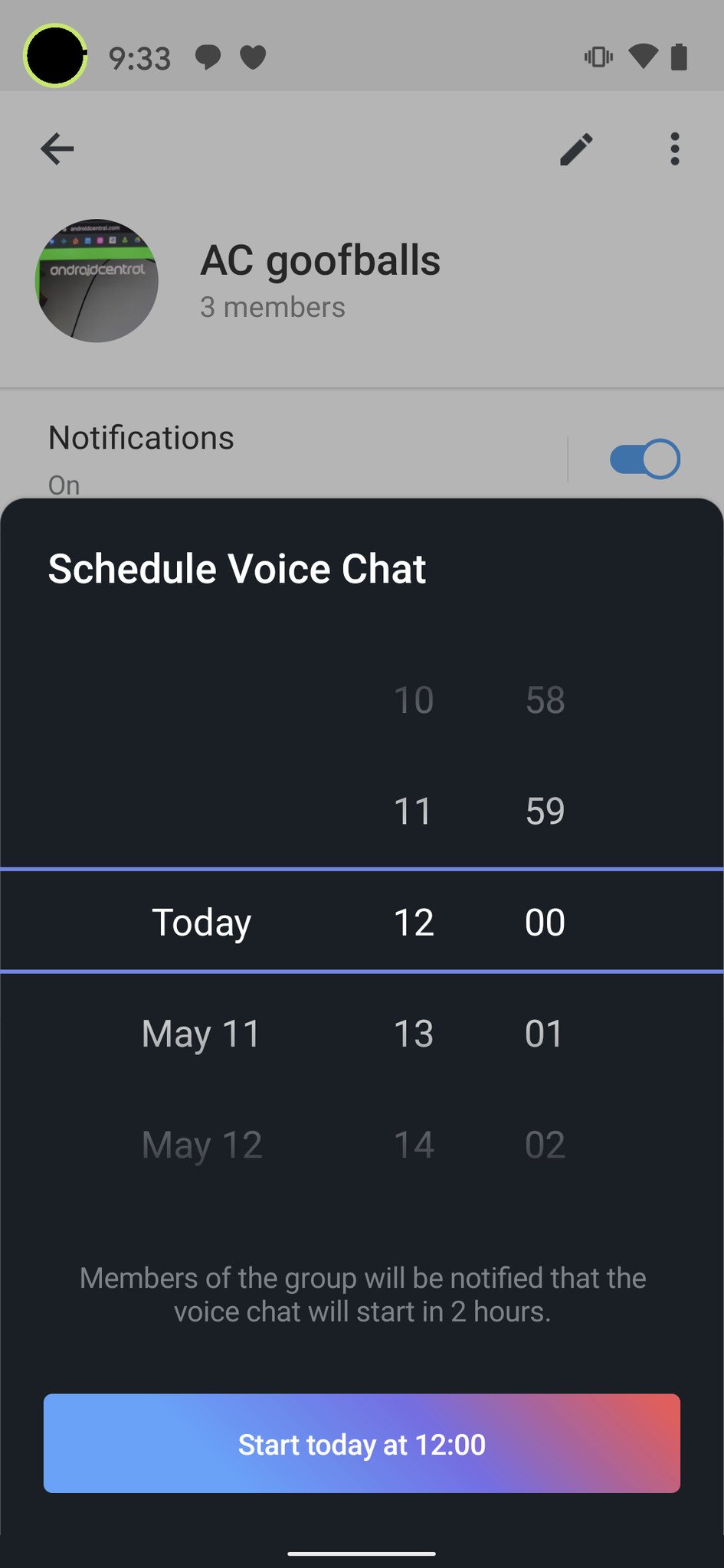
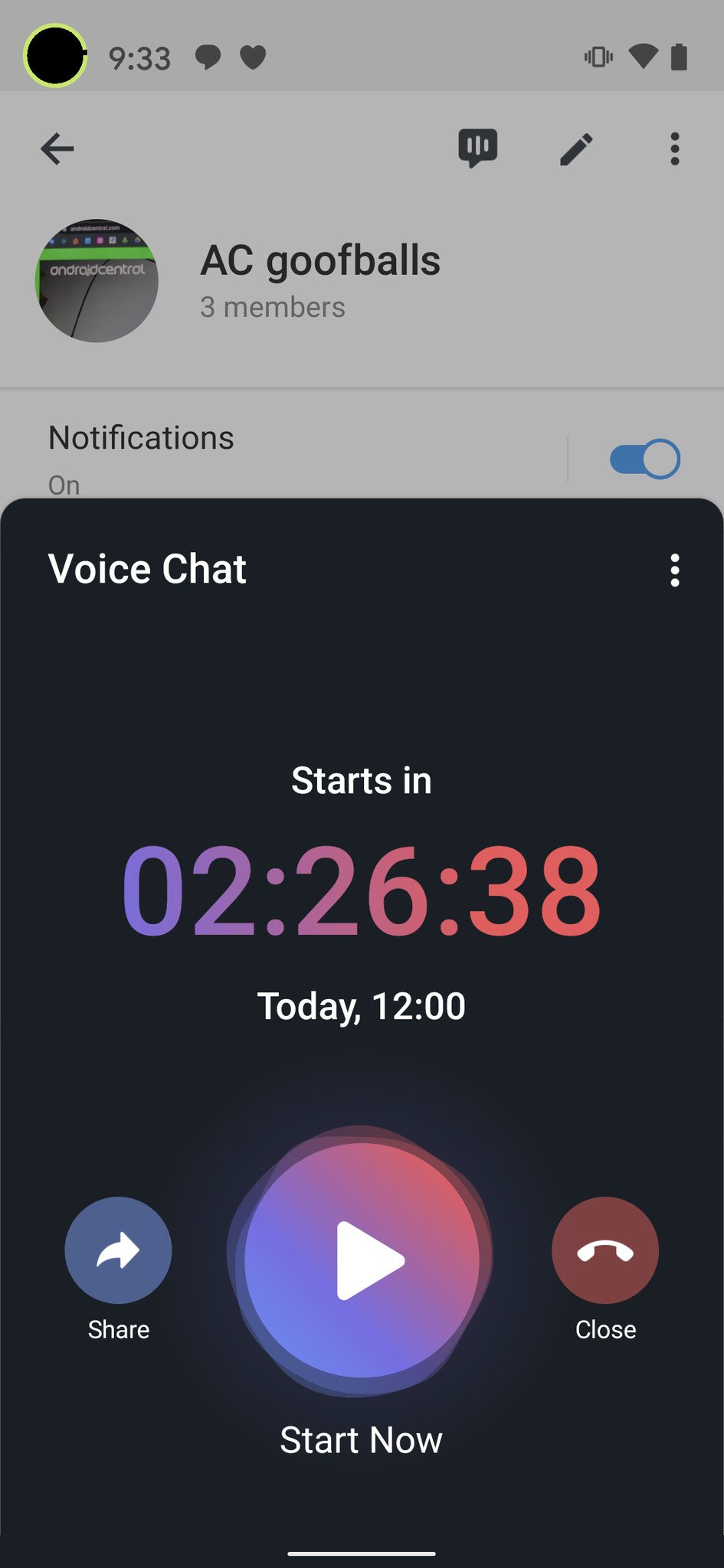
0 Commentaires