The feature is making its way to users as part of a server-side rollout.
What you need to know
- Google Photos is finally rolling out the ability to add new files to albums even when you're offline.
- The functionality appears to be live in the latest version of the Google Photos app for Android for some users.
- Any new photos or videos you add to an album offline will be synced as soon as you are connected to the internet.
The Google Photos app gained a new Documents tab earlier this week, making it a lot easier for users to find their documents. Google has now quietly added another new feature to the app, allowing users to add new photos and videos to albums even when they're offline, without having to back up files.
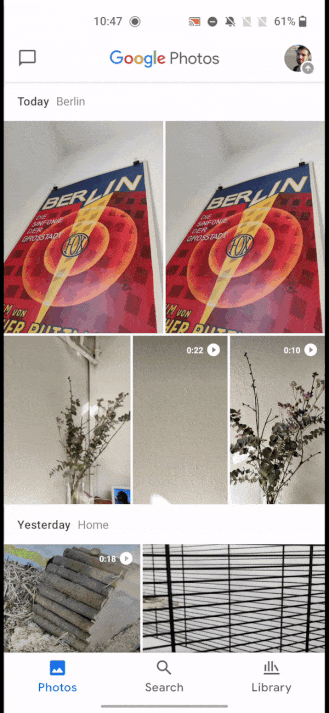
As reported by Android Police, the highly anticipated feature is now live for some users in the latest version of the Google Photos app on Android. If you're among the lucky users who have received the feature, you can now add photos and videos to existing and new albums in Google Photos even when you are not connected to the internet.
The changes that you make to an album will be automatically synced to Google servers as soon your phone is back online. Unsurprisingly, the process for adding new content offline isn't any different from when you're online. All you need to do is select the files and then add them to an album. In case you already have the latest version of Google Photos installed on your phone and are still unable to add content offline, you may have to wait a few more days for Google to flip the server-side switch.
Even though cloud storage on Google Photos will no longer be free on non-Pixel phones from June, the recent feature additions have made the app even better. Not only is Google Photos a fantastic app for managing all your photos, its AI-powered editing features also make it one of the best photo editing apps for Android.




0 Commentaires