Massive year-over-year improvements and a noteworthy new addition.
Update, April 2021: Samsung Galaxy S21 Ultra review, three months later
The Galaxy S series has been a staple of the Android ecosystem for over a decade now, but the Ultra line has only been around for a year. The Galaxy S20 Ultra was poised as the best Samsung phone money could buy, with a gargantuan screen and the company's most versatile camera system ever — all at a record-high price of $1,400.
This year's sequel brings the price back down to Earth while improving Samsung's Space Zoom technology and serves as a launching point for Qualcomm's new Snapdragon 888 platform in the U.S. It's a phone for enthusiasts and power users alike, correcting some of the shortcomings of its predecessor and bringing a lot of great new features to the mix — including one that may signal the end of another premium division of Samsung's lineup.
Samsung Galaxy S21 Ultra
Bottom line: The Galaxy S21 Ultra offers the ultimate luxury experience, with four incredible cameras and an industry-leading display. If you can handle its massive size and high price, you'll be rewarded with one of the most powerful phones money can buy.
The Good
- Four compelling new cameras
- Industry-leading Quad HD+ display supports 120Hz
- Fingerprint sensor has been significantly improved
- Powerful specs and 5G connectivity
- S Pen support for the first time in a Galaxy S model
The Bad
- No expandable storage
- No headphones or charger in the box
- Battery life takes a considerable hit with Quad HD+ and 120Hz enabled
- Too large and heavy for some
$1,200 at Amazon $1,200 at Best Buy $1,000 at B&H
Trade-ins win big
Samsung Galaxy S21 Ultra Price and availability
The Galaxy S21 Ultra officially launched on January 29, 2021, serving as the largest and most technically capable model in the S21 series. It's priced accordingly, starting at $1,199.99 for the baseline variant with 128GB of UFS 3.1 storage and 12GB of LPDDR5 RAM. Because the Galaxy S21 Ultra lacks microSD expandability, you may want to consider upgrading the internal storage to either 256 or 512GB, which will increase the cost by $50 or $180, respectively. In the case of the 512GB model, you'll also receive an upgrade to 16GB of RAM.
Samsung is offering several incentives for S21 Ultra orders, including up to $700 of trade-in value for your current phone and, as of April 14, 2021, four months of YouTube Premium (worth $47.96, for new accounts only) and six months of SiriusXM streaming. There are also numerous other deals from carriers and retailers, including Amazon and Best Buy.
The Galaxy S21 Ultra is available in Phantom Black in all storage configurations and Phantom Silver for the 128GB model. Additionally, Samsung offers special made-to-order finishes for all three storage options exclusively from its site, including Phantom Titanium, Phantom Navy, and Phantom Brown — all three of which feature a carbon fiber pattern on the Contour Cut Camera housing. As of April 14, the Galaxy S21 Ultra is available for $200 off at most retailers, starting at just $1,000.
Minor improvements across the board
Samsung Galaxy S21 Ultra Hardware and design
Like last year's Galaxy S20 Ultra, the S21 Ultra is absolutely gargantuan. Despite actually being a few millimeters shorter than its predecessor, it's somehow even heavier than both the S20 Ultra and the Note 20 Ultra, making this one of the most unwieldy phones I've used in recent memory. If you tend to rest your phone on your pinky, you'll quickly become acquainted with the S21 Ultra's mass.
That hardly seems to be a problem for most, however. Smartphone sales have increasingly skewed towards larger devices in recent years, and the S21 Ultra's formidable size leaves plenty of room both inside and out for remarkably powerful features.
| Category | Galaxy S21 Ultra |
|---|---|
| Operating System | Android 11 + One UI 3.1 |
| Display | 6.8 inches, 3200x1440 (515 ppi) resolution, Dynamic AMOLED 2X |
| Processor | Qualcomm Snapdragon 888 |
| Memory | 128/256/512GB, 12/16GB RAM |
| Rear Camera | 108MP, ƒ/1.8, 0.8μm (wide) 12MP, ƒ/2.2, 1.4μm (ultra-wide) 10MP, ƒ/2.4, 1.22μm (3x telephoto) 10MP, ƒ/4.9, 1.22μm (10x telephoto) |
| Front Camera | 40MP, ƒ/2.2, 0.7μm (wide) |
| Battery | 5000mAh, 25W USB PD 3.0 (PPS), 15W Fast Wireless Charging 2.0 |
| Water Resistance | IP68 |
| Dimensions | 165.1 x 75.6 x 8.9mm, 229g |
| Colors | Phantom Black, Phantom Silver |
The S21 Ultra is a fairly significant departure from the dull, generic design of the Galaxy S20 Ultra. Samsung ditched the glossy coating of last year's model, instead opting for the same type of matte frosted glass we saw on the Note 20 Ultra last fall. It feels terrific by comparison and does a much better job at concealing fingerprints. The Phantom Black color of my review unit looks stunning, though the iridescent pattern on the Phantom Silver model is a great eye-catching alternative.
Aside from the matte finish, the most visually distinguishing new trait of the Galaxy S21 Ultra is its new Contour Cut Camera housing, which engulfs nearly half the phone's width in the upper left corner. It's occupied by four new and improved cameras, along with a large LED flash and the same laser autofocus sensor that was first implemented on the Galaxy Note 20 Ultra to combat the focusing issues that plagued the S20 Ultra's primary sensor.
The Contour Cut Camera system blends seamlessly into the metal frame along the sides of the phone, at which point the S21 Ultra itself starts to blend in with every other premium Samsung device. The rear glass panel tapers off near the edges to fit more comfortably in your hand, as does the display on the front. For the first time since the Galaxy S7, Samsung has returned to using flat displays on the Galaxy S21 and S21+, meaning that going Ultra is the only way to get a curved display this time around, for better or worse.
All of this contributes to the Galaxy S21 Ultra feeling extremely high-end, despite launching for $200 less MSRP than its predecessor — though not everyone will be thrilled about the concessions Samsung has made. Following in the footsteps of the S20 Ultra, which unceremoniously did away with the 3.5mm headphone jack, the S21 Ultra finally eliminates microSD expandability. That means you're stuck with the storage configuration you buy, so choose wisely and make use of cloud storage solutions when possible.
Also gone is Magnetic Secure Transmission, or MST, which enabled Samsung Pay on previous Galaxy devices to work on older point of sale terminals that don't support NFC by emulating the strip on the back of credit and debit cards. Samsung says this decision resulted from a steep decline in MST payments in recent years as more and more terminals support NFC payments for services like Apple Pay, Google Pay, and yes, even Samsung Pay.
There are two more missing features you'll notice before you even turn the phone on; the Galaxy S21 series marks Samsung's first set of devices to ship without headphones or a charging brick in the box. As a result, the packaging is much smaller than you might expect, which reduces shipping costs and more than likely contributes to the $200 price reduction year over year. Just be warned, you're on the hook for anything other than the included USB C-to-C cable.
Drawing a conclusion to the Note
Samsung Galaxy S21 Ultra Display and S Pen support
This is Samsung's first phone to support both a 120Hz variable refresh rate and Quad HD+ resolution simultaneously; on older models like the S20 Ultra, you were forced to choose between resolution and refresh rate. This means display aficionados can finally have their cake and eat it, too — and as luck would have it, it's a pretty delicious cake.
With the curved display on the Galaxy S21 Ultra, Samsung touts a 5,000,000:1 contrast ratio, offering a more than doubly wide dynamic range compared to the S20 Ultra. This means you'll enjoy far more granular separation between the darkest and brightest points of the screen, and overall brightness has also been improved to reach peak levels of 1500 nits, making the display easily visible in even challenging outdoor conditions.
High resolution and high refresh rate, together at last.
The Galaxy S21 Ultra's display can dip down to as low as 10Hz when a higher refresh rate isn't necessary — say, when displaying a still image — to preserve battery life while creating just enough subtle movement to prevent screen burn-in. Samsung has also added an Eye Comfort Shield to the entire S21 lineup, which automatically adjusts blue light output throughout the day to reduce eye strain.
I'm also delighted that Samsung has finally improved the ultrasonic fingerprint sensor beneath the display after years of reusing the same slow, unreliable sensor first featured on the Galaxy S10. This time around, the fingerprint sensor is 1.77x larger, making it much faster and easier to use. A quick tap of the thumb is all it takes to unlock the S21 Ultra; this is a major step forward and possibly my favorite new quality of life improvement.
On its own, the Galaxy S21 Ultra's display already bests its predecessor and sets a new standard for the rest of the industry to aspire to, but there's one more noteworthy change that really sets this model apart. For the first time on a Galaxy S device, Samsung has embedded an active digitizer into the S21 Ultra's display to enable S Pen support.
This is a huge deal — not just because it almost completely obfuscates the distinction between the Galaxy S and Galaxy Note lineups, but because it marks the beginning of the S Pen spilling into every branch of Samsung's luxury portfolio. We're expecting to see the S Pen make its way to the company's 2021 foldable lineup, including the follow-up to last year's Galaxy Z Fold 2, and this gives us a great preview of how it'll be implemented, both good and bad.
I'll start with the good. The S Pen works exactly as you'd expect on the S21 Ultra ... for the most part. Hovering the S Pen over the display instantly summons a floating on-screen cursor for precision input, and just like the Note 20 Ultra, the S21 Ultra supports 4,096 levels of pressure sensitivity — that means that the harder or lighter you press the pen to the glass, the thicker or thinner your lines.
You can use the S Pen to draw, jot notes, or sign documents, and clicking the side button on the S Pen opens additional shortcuts and tools on the screen for quick access. If you're scribbling around in the Samsung Notes app, you can hold the button on the side to quickly switch to the eraser tool and wipe away any mistakes.
The S Pen is breaking free of its Note shackles, and the S21 Ultra is just the beginning.
Best of all, the S21 Ultra is compatible with virtually any S Pen from previous Galaxy Note or Galaxy Tab devices. I tried the ones included with the Galaxy Note 20, Note 20 Ultra, Note 10, and Galaxy Tab S7+, and all of them worked without a hitch. But as I mentioned earlier, Samsung did away with nearly all in-box accessories this year, and that means if you don't already have an S Pen sitting around, you'll need to buy one separately.
There's also nowhere to store the S Pen when you're not using it — at least, not without a case. Samsung offers a silicone case with a slot to the side for a plus-sized S Pen, included in the box, but I really wasn't a fan of the cheap, flimsy feeling of the silicone material. Thankfully, Samsung isn't the only one making S Pen-compatible cases, and I've been enjoying Spigen's Liquid Air Pen Edition case. However, these cases don't solve the problem of powering the S Pen to enable the Bluetooth capabilities we first saw on the Note 9.
Frankly, I haven't found many of the S Pen's Bluetooth-enabled functions very useful in the last few years, so this isn't a huge loss to me. Being able to skip through slides in a presentation or play/pause my music with the S Pen never felt like a must-have feature, though admittedly the one exception that I've found myself missing is the ability to use the S Pen as a remote shutter — you'll have to stick with extending your palm to the camera to trigger a self-timer.
Beauty in excess
Samsung Galaxy S21 Ultra Software and performance
The Galaxy S21 Ultra ships with Android 11, which acts as the foundation for Samsung's latest iteration of One UI, version 3.1. It's virtually indistinguishable from the builds of One UI 3.0 we've seen come to phones like the Galaxy Note 20, which in itself was a considerable visual overhaul for Samsung's software design language in general.
All throughout the interface, you'll see gaussian blurs behind menu items, creating clear separation between the foreground and background elements on screen, along with general Android 11 design philosophies like the new expanded volume controls and categorized notification system.
All of that RAM serves as headroom to ensure you never encounter slowdowns.
Many of the changes are so minor you probably won't even notice them, but one I'm particularly happy about is the option to finally show the Google Discover Feed to the left of your home screens, rather than the Samsung Daily feed featured on previous Galaxy devices — though you can still opt to instead display Samsung Free, which replaced Samsung Daily in the move to One UI 3.
Performance on the S21 Ultra is exactly as snappy as you'd expect, with the Snapdragon 888 at the helm. The baseline model already seems like overkill with 12GB of RAM, so I'm not really sure what to make of the upgraded model I've been testing, which features 512GB of internal storage and 16GB of RAM. It's mostly there to provide plenty of headroom for multitasking and 8K video, but rest assured: absolutely nothing is going to slow this phone down, and I never felt a moment of hesitation from the software.
One interesting new feature is Digital Key Plus, which makes use of UWB to turn the S21 Ultra into an ultra-secure virtual car key for select new models from partnering automakers like BMW. Better yet, Samsung is working with various organizations to ensure some level of standardization, meaning you won't be forced into sticking within the Samsung ecosystem to continue using this feature in the future.
It works great, too — or at least, I assume it does, but since my request to expense a 2021 BMW was for whatever reason denied, we may never know for sure. I'll keep pressing on the matter for the sake of accurate reporting. Wish me luck.
Works well under pressure
Samsung Galaxy S21 Ultra Battery life
It's tough to get a true feel for a phone's battery life in the midst of a global pandemic when spending long days out with friends taking photos around the city isn't exactly feasible, but I've spent quite a bit of time with the S21 Ultra over the last few months, and even during a week-long house-hunting trip to New York City, I've experienced perfectly good (though not necessarily amazing) battery life.
I've been running the phone at both Quad HD+ resolution and 120Hz simultaneously, and while this is undoubtedly the most draining combination of settings, the 5000mAh battery, and power-efficient processor help the phone make it through virtually any day with some juice to spare. Even on my busiest days, full of GPS navigation, Spotify streaming through a Bluetooth speaker, answering emails and Slack messages, taking photos, and even occasionally creating a mobile hotspot for other devices, I've managed around 7 hours of screen-on time before the phone finally reaches the single digits.
You're doing no favors to the battery by running Quad HD+ and 120Hz at the same time.
That doesn't quite hold up to the 9 hours of screen time I've gotten on phones like the Pixel 5 or even Samsung's own Galaxy S20 FE, but considering the Galaxy S21 Ultra's vast advantages in terms of brightness, refresh rate, resolution, and contrast, it's pretty easy to look past and accept what's still impressive battery life.
I do wish Samsung would have done more to improve its charging speeds, however. Unlike last year's S20 Ultra, which shipped with a 25W charging brick but supported up to 45W when using a compatible PPS charger, the S21 Ultra maxes out at 25W wired charging — and again, you'll need to buy that charging brick separately.
The good news is that the S21 Ultra works with any Fast Charging brick that's compliant with the USB PD 3.0 standard and can also wirelessly charge at up to 15W using Fast Wireless Charging 2.0. Of course, like many of Samsung's other recent releases, the S21 Ultra also features reverse wireless charging, dubbed Wireless Power Sharing, which you can use to turn the phone into a wireless charging pad for other devices like earbuds or even another phone.
Sharp shooter
Samsung Galaxy S21 Ultra Cameras
Aside from S Pen support, the cameras are what really set the S21 Ultra apart from the rest of its S21 counterparts. This is the only phone of the trio that ships with four lenses in Contour Cut Camera housing, and each has a legacy left behind from the S20 Ultra to live up to and surpass.
The S20 Ultra was marred by autofocusing flaws on its primary 108MP camera, but it was an otherwise incredibly capable system with a massive new sensor that allowed it to take in more light and create a more natural bokeh effect, practically negating the need for a software-based portrait shooting mode. With the Note 20 Ultra, Samsung added a laser autofocus system next to the exact same sensor to counteract those focusing problems, and lo and behold, the Note 20 Ultra offered a fantastic camera experience.
Now with the Galaxy S21 Ultra, Samsung has updated the 108MP sensor to offer even better imaging, with vastly improved low light performance that earns the sensor its new Bright Night moniker. The S21 Ultra supports 12-bit photos in both HDR and RAW formats in the Pro camera mode, allowing for 64x richer color data and 3x wider dynamic range than before.
While you may not notice its effects straight out of the camera, this is a big deal when it comes to editing your photos after the fact. Having that much more color data in your stills means far more flexibility to tweak colors and exposure before the image starts to show signs of artifacting.
Main camera
With the primary sensor, you can choose to either shoot in the full 108MP resolution or condense those pixels down to a 12MP shot through 9-to-1 pixel binning. The latter is the far more practical option, not just because it yields sharper results with better light intake, but because the files are much smaller and easier to share, meaning they won't eat up your internal or cloud storage nearly as quickly.
Having such a large sensor creates almost DSLR-like natural bokeh.
Should you choose to shoot 108MP stills, you'll be able to zoom far closer into your shots than a 12MP image would allow; to compensate, Samsung adds a lot of sharpening to the binned shots, almost to a comical level. Still, at about 23MP per photo (nearly six times the size of 12MP photos), 108MP is just too heavy, and I'm happy to shoot in 12MP in just about any scenario.
No matter what resolution you decide to shoot in, the S21 Ultra takes absolutely stellar shots with a shocking level of natural depth for a smartphone camera — though it's still very much a Samsung camera. That means the S21 Ultra has a strong tendency to overexpose and oversaturate most photos to get that "popping" effect. That certainly isn't my preference, but it's also not inherently bad; tastes vary. Samsung has stuck with this recipe for years because people generally seem to prefer that pop over technically perfect colors.
I won't dwell much more on Samsung's heavy-handed approach to image processing because you likely already know whether or not you enjoy that look, but know that it's just as present on the S21 Ultra as on any other Samsung device. To further illustrate what this looks like, I took some comparison photos around New York with the S21 Ultra, along with the OnePlus 9 Pro, OnePlus 8 Pro, and Pixel 5.
While there's no dedicated macro lens or shooting mode, the S21 Ultra actually does a great job at holding focus up close to a subject. Even while holding the phone just an inch away from the microfoam in my homemade latte or the trim of the stairway in a historic hotel, there's no shortage of sharp detail in macro shots.
The S21 Ultra really does make big strides in low light, as well. The 108MP Bright Night sensor takes in a surprising amount of light without having to kick in any sort of special shooting mode — though night mode is still an option, of course, and the phone will automatically toggle it on when appropriate, typically on a two-second exposure. The camera maintains a low level of noise in all but the darkest scenarios, and you get the same wildly impressive natural bokeh.
Samsung has updated its Single Take camera mode on the S21 Ultra, giving you the option to capture even more types of shots at once. Those types now include filtered videos, filtered photos, speed effect clips, portraits, wide/cropped shots, and highlight videos — all of which are captured in the span of roughly 10 seconds with a single press of the shutter button.
In addition, Samsung says it's taken user feedback and reduced the intensity of its face smoothing filters to create a more natural look when taking portraits. The smoothness filter is still on by default, but matching the sliders to the same filter on the S20 Ultra, the effect does look a bit more tame — though I still prefer to disable it entirely. You can also adjust skin tones, slim your jawline, or enlargen your eyes through camera software's built-in filters if you so choose.
Telephoto (zoom) cameras
The Galaxy S21 Ultra is Samsung's first phone to feature dual telephoto cameras, balancing two 10MP sensors to offer both 3x and 10x native zooms. This means that whether you're zooming a few yards or a hundred feet, you'll get much cleaner, sharper photos than last year's S20 Ultra, which touted a single 4x optical periscope lens. Both lenses are optically stabilized, and each can be augmented by a factor of 10 through digital zoom — meaning once again, you can shoot at up to 100x at a moment's notice.
Adding a second telephoto lens makes for a much more versatile system.
As to whether you should shoot at 100x ... frankly, I still don't find the upper echelon of Samsung's Space Zoom tech all that useful. Shots captured at 100x are incoherently soft and certainly aren't worth sharing for much more than bragging rights. That being said, 100x shots do look better than on the S20 Ultra, and more importantly, telephoto shots at lower zoom ranges look fantastic.
It's almost shocking how effortlessly you can capture great-looking 3x, 10x, or even 30x photos, even while moving. That's partially aided by the new Zoom Lock feature; when shooting at 30x or above, a preview showing off the fully zoomed out shot appears to give you perspective for where you're aiming the lens, and tapping it now locks the zoomed shot into place for added stability.
As always, you'll get the best results when shooting at each lens's native perspective, but I've been impressed with just how far you can go with the S21 Ultra's digital zoom before the image starts to break. For as much as people love to joke about camera clusters getting out of hand these days, adding a second telephoto lens was absolutely a good move.
Ultra-wide camera
Interestingly, the Galaxy S21 Ultra features a 0.6x ultra-wide lens, rather than the wider 0.5x camera that's become commonplace on recent Samsung flagships. That isn't necessarily good or bad, but it means that the S21 Ultra is just a bit tighter. I generally enjoy having an ultra-wide camera, and this one is no exception; like the ultra-wide on last year's S20 Ultra, this 12MP camera performs relatively well in most lighting conditions and does a good job at minimizing unsightly barrel distortion.
For as much as I knock Samsung's image processing on the main camera, though, shots from the ultra-wide camera seem to take the opposite approach. Wide-angle photos look oddly desaturated and almost under-exposed. Thankfully, it's much easier to bring levels up in post rather than to try and recover lost data, so I'm calling this a win overall.
Front-facing camera (selfies)
The 40MP front-facing camera on the S21 Ultra seems more or less unchanged from the one we saw on last year's S20 Ultra. Like the 108MP primary sensor around the back, you can choose to capture at the full native resolution if you wish, but I think most people are better off opting for the 10MP setting with 4-to-1 pixel binning.
There's not much to complain about here. Again, Samsung has walked back some of its traditionally aggressive face smoothing filters, and while they're still enabled by default, you can, of course, disable them in the settings. Selfies are generally bright and sharp, and I appreciate that the S21 Ultra offers the option to go slightly wider for group photos — it even automatically switches to the wider perspective when it detects multiple faces (and yes, it works with masks).
In low light, the front-facing camera still exhibits more noise than I'd like, and finer details can start to get a bit splotchy, but in all but the least ideal conditions, I've been perfectly happy with the experience on the rare occasion I decide to take a selfie.
The competition
Considering the S21 Ultra's newfound S Pen support, I'd say its closest competition within Samsung's own ecosystem is the Galaxy Note 20 Ultra, from which this phone took plenty of design and camera inspiration. The Note 20 Ultra is typically available for around the same price, and while you won't get the same Snapdragon 888 chipset, you instead regain microSD expandability, plus the convenience of being able to slot the S Pen into the phone when not in use.
If you don't care about S Pen support, however, the OnePlus 9 Pro is a solid contender for around the same $1,000 price point. The 9 Pro doesn't have anywhere near the same level of telephoto prowess. Still, its ultra-wide camera is outstanding, its spec sheet is just as impressive as the S21 Ultra's, and OnePlus's Oxygen OS software overlay is a fantastic alternative to Samsung's One UI for folks who traditionally favor a more "vanilla" approach to Android.
On the other hand, if you're the type of smartphone enthusiast that would consider buying the S21 Ultra in the first place, you might also be interested in trying less conventional form factors. The Galaxy Z Fold 2 remains my favorite phone of 2020, not just because it can fold in half to pull double duty as both a phone and a miniature tablet but because it fills both roles so well. The Z Fold 2 doesn't have S Pen support (though it's rumored the follow-up model will), but it's the first foldable I can wholeheartedly back — so long as you're willing to pay top dollar for that unique experience.
Finally, if you're looking for the best-looking display on the market, the OPPO Find X3 Pro has better maximum brightness than the S21 Ultra and a full 10-bit pipeline that displays a wider range of the P3 color gamut. It's also a bit smaller than the S21 Ultra, which a lot of people will likely appreciate.
Samsung Galaxy S21 Ultra Should you buy it?
You should buy this if ...
You want the ultimate luxury experience.
Predictably, the Galaxy S21 Ultra is Samsung's most powerful phone to date, with the latest Snapdragon 888 processor and as much as 16GB of RAM. The addition of S Pen support makes the S21 Ultra an excellent creative tool, and the cameras are incredibly versatile and powerful. There's no better phone on the market in early 2021.
You take a ton of photos.
The S21 Ultra puts the camera experience front and center, with four new and improved sensors that can range all the way from 0.6x to 100x perspectives. The main camera performs better than ever in low light and offers extremely impressive natural bokeh thanks to its massive sensor.
You can take advantage of the trade-in incentives.
As always, Samsung is offering generous incentives for prospective Galaxy S21 Ultra owners, including up to $700 of trade-in credit for your current phone, plus a $100 credit to Samsung.com and a free Galaxy SmartTag. It's unlikely you'll find a better deal on the S21 Ultra for some time.
You want the best accessory options in the Android ecosystem.
No one does accessories quite like Apple and Samsung, and the Galaxy S21 Ultra benefits from a number of companies pouring resources into the new series. The best Galaxy S21 UItra cases are inexpensive but complement the phone's design, and they're absolutely worth looking at. And while you probably won't need a great screen protector because there's one already on the phone when you take it out of the box, there are plenty of great options there, too.
You should not buy this if ...
You already have a Galaxy S20 Ultra.
The S21 Ultra is an incredible phone, but so is the Galaxy S20 Ultra. There's still a lot to love about last year's flagship model, with similarly great cameras and a display that still gives the very best competition a run for its money. Even with Samsung's aggressive trade-in offers, you're probably better off waiting until next year's sequel drops.
You still depend on legacy features like microSD expandability.
There's nothing wrong with clinging onto older hardware features like expandable storage, wired audio, or heck, even infrared blasters. But as the saying goes, all good things must come to an end, and Samsung is finally shuttering microSD support with the S21 series. If that's still a feature you value, you may want to hold onto your current phone a little while longer.
You don't need the best of the best.
The Galaxy S21 Ultra may have launched for $200 less than its predecessor, but it's still a $1,200 phone (though with current discounts, it's down to a slightly more reasonable $1,000). Even after Samsung's trade-in incentives, this is way more phone than most people will be able to take full advantage of, and you may be better off buying either of the smaller, more affordable S21 models instead.
The Galaxy S21 Ultra is the very definition of a superphone — but by that same token, it's a bit difficult to justify for casual users. Unless you plan on taking full advantage of the S Pen or Space Zoom cameras, you're probably better off saving some money and opting for the Galaxy S21+ or even the baseline S21 instead. You'll give up Quad HD+ and the curved display, as well as UWB in the case of the S21, but you'll otherwise get a remarkably similar experience that's easier on both your hands and wallet.
With that being said, there's no denying that this is an incredibly powerful device that excels at just about everything a phone can offer. It boasts improved optics on all fronts, with significantly better autofocusing and low light performance on the main sensor compared to the S20 Ultra, as well as more stable telephoto options and 4K60 video support on all five of its sensors, front and back.
Some power users will undoubtedly be peeved by the omission of microSD support, just as they were when the S20 Ultra did away with the headphone jack last year, and they have every right to be. This move could be one of the final nails in the coffin of expandable storage as one of its last holdouts finally turns it back on legacy users. But for those of us who have moved on to cloud storage, there are few critical drawbacks to the S21 Ultra, and its lower price point makes it all the more compelling.
This is without a doubt one of the best Android phone money can buy. If you can live with its size (and that's a big "if"), it's hard to think of a better phone to represent the best of early 2021.
Samsung Galaxy S21 Ultra
Bottom line: Despite a few missing features, the S21 Ultra is a worthy successor to the S20 Ultra, improving on everything from the cameras to the display, design, software, and performance. S Pen support sets it apart from every other Galaxy S device, and it's made relatively affordable through heavy-handed trade-in offers.
$1,200 at Amazon $1,000 at Best Buy $1,000 at B&H
Review Changelog, April 2021
This article was originally published in January 2021. It was updated in April 2021 with the following changes.
- Added three months later review update.
- Linked to camera comparison articles against competing devices, including the OnePlus 9 Pro and Galaxy Note 20 Ultra.
- Added long-term thoughts on battery performance.
- Added more complete thoughts on the ecosystem of accessories around the S Pen, including Samsung's own silicone case and Spigen's Liquid Air Pen Edition.
- Updated Price and Availability section with recent pricing and Samsung's current promotional offers.
Samsung Galaxy S21 Ultra, three months later review
It's been a few months now since Samsung released the Galaxy S21 Ultra, and not much has changed in that short time. It's still arguably the best phone on the market, with a nearly perfect blend of power, style, and imaging that ensures it has something for everybody. I still absolutely love the design of this phone, along with its matte glass, though I often find myself pining for a miniature version when I pick it up.
Sure, the S21 and S21+ exist as smaller alternatives with largely the same features, but I want a more pocketable phone with the S21 Ultra's camera housing and larger sensors. Maybe someday.
At $1,000, the S21 Ultra is even more compelling against alternatives from OnePlus and Apple.
One thing that has changed with the S21 Ultra since its launch is the price. While it was already a relatively good deal (at least, compared to its predecessor) at its original price of $1,200, Samsung is notorious for slashing its own prices early into a product's life cycle, and this phone is no exception.
Now available for around $1,000 from select retailers, the Galaxy S21 Ultra is far more competitively priced against other options from OnePlus and even Apple — with a price that matches the baseline iPhone 12 Pro and undercuts the 12 Pro Max by $100, the S21 Ultra could attract some of Apple's more platform-agnostic customers.
Since publishing my initial review, I've gotten to spend some time with Samsung's silicone case that includes a slot on the lefthand side for the S Pen, and more recently, I've been trying Spigen's similarly designed Liquid Air Pen Edition case. I like the Liquid Air case to some extent, but both still feel to me like awkward solutions to a problem that I think most users will bypass altogether; if you plan to use the S Pen with any sort of regularity, I still think the Galaxy Note 20 Ultra is a better option while it's still around.
That being said, I'm glad S Pen functionality is here. At the very least, the cases keep the S Pen in one place, so you don't lose it in a pocket or bag, and its functionality on the S21 Ultra mirrors that of the Note series almost identically. Despite that, I've never been the type to integrate the S Pen into my daily life, so for now, I'm fine just using the S21 Ultra on its own.
For people willing to spend the money, I still feel confident recommending the S21 Ultra over just about any other Android phone. In spite of my preference for smaller phones and Google's image processing over Samsung's, it's hard to deny Samsung's sheer hardware advantages in everything from photography to display quality and so on.
























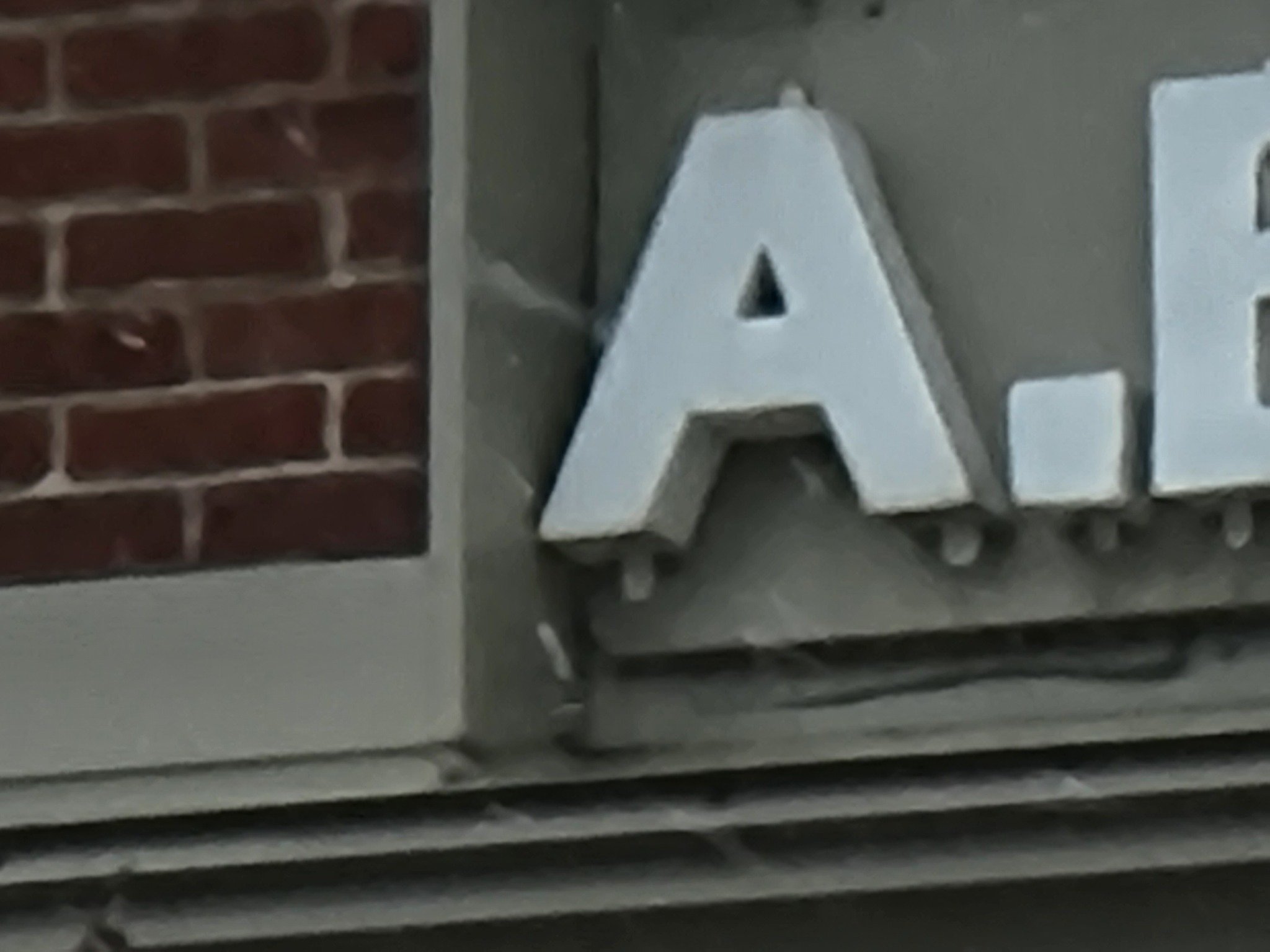






























0 Commentaires