Google Chrome is the world's most popular browser and with good reason. It's stable, easy to use, and lets you bolt on tons of new features and customizations thanks to its extensions.
Virtual private network (VPN) extensions are some of the most popular, as they allow people to protect their privacy online, while unblocking content that would otherwise be blocked in their region.
If you regularly watch Netflix in your Chrome browser, for example, a VPN will allow you to watch content unavailable in the US. The legality of using a VPN in certain ways is a gray area, mind, so we're not condoning it ourselves, but we have rounded up some of the best VPN options that you can use with Google Chrome easily.
How does a VPN work?
Without getting too technical, a VPN essentially makes any potential online onlookers believe you're in a different physical location, such as a different country.
If you're using a VPN in the US for example, and want to watch content only available in the UK, you can use a VPN extension in Chrome to make Netflix and other sites believe you're in the UK. Another benefit is total anonymity and privacy, as your real location and IP address are masked.
With all that in mind, here are five of the best Chrome VPN options available right now!
1. ExpressVPN
Best overall Chrome VPN for most
Dedicated Chrome extension: Yes | Chrome Web Store rating: 4.4/5 | 24/7 live chat: Yes | Free trial length: 30 days | Maximum devices supported: 5 | Servers/countries: 3,000+/90+
Pros
- Wide server coverage
- Substantial extension
- Fast, reliable performance
Cons
- Extension won't work without the app
ExpressVPN is our number one choice for Chrome. Before we get into why, let's get the one main negative out of the way first - you need to install the ExpressVPN desktop app on your Mac or PC, for the extension to work. This is only a minor inconvenience at best, given the results.
For starters, you can change your spoofed location and settings directly from the extension itself, letting you change your country in the blink of an eye. While VPNs can often slow things down, ExpressVPN keeps things speedy, with no logging of your online traffic and activity.
If your PC or Mac is your primary media device, you'll be pleased to hear that ExpressVPN unblocks all the key services, including Amazon Prime Video, Netflix, BBC iPlayer, Hulu, and more.
Coupled with forcing more secure HTTPS versions of websites and live customer support, it's our top VPN pick for Chrome.
ExpressVPN
This is our top pick for anyone looking to get started with a VPN. It offers a great mix of speed, reliability, outstanding customer service, and affordability. There is a 30-day money-back guarantee, so give it a shot today.
2. NordVPN
One of the best VPNs around
Dedicated chrome extension: No | Chrome Web Store rating: 3/5 | 24/7 live chat: Yes | Free trial length: 30 days | Maximum devices supported: 6 | Servers/countries: 5,000+/55+
Pros
- Wide server coverage
- Fast speeds
- Adware/malware blocking
Cons
- Can be expensive
NordVPN doesn't have a free Chrome extension, which means you'll need to set things up directly with Nord to get everything running. The extension is easy to use though, and speeds are decent too, with over 5,000 servers across the globe dedicated to NordVPN users.
Nord also has an eye-out for security with a double hop and encryption combination that should keep you totally anonymous and safe when online.
A live 24/7 chat service lets you sort out problems at any time, and while it can come in a bit pricey if you pay monthly, there's a 30-day money-back guarantee if you want to try it out. The three-year plan in particular offers the best value for money, and is worth checking out if you're confident you'll be making good use of the service.
NordVPN
From $3.49 per month at NordVPN
NordVPN is one of the most common and biggest names in the VPN space, and it also happens to be one of the best. It offers amongst the largest number of server options and some high-quality app experiences.
3. Hotspot Shield
A solid free option
Dedicated chrome extension: Yes | Chrome Web Store rating: 3.7/5 | 24/7 live chat: Yes | Free trial length: 45 days | Maximum devices supported: 5 | Servers/countries: 3,200+/80+
Pros
- Free trial
- Fast speeds
- Easy to use
Cons
- Monthly plan can be expensive
Hotspot Shield is a great choice for those looking to test out the VPN waters without committing to a monthly or yearly financial commitment.
The free extension lets you test out the service, limiting spoofing your location to just four countries, with an ad-blocking bonus thrown in for good measure.
It's easy to use, automatically assigning the fastest server possible for your connection, and it shows - both download and upload speeds are impressive, with 256-bit encryption also included for secure anonymity.
A 45-day trial is the icing on an already delicious cake.
Hotspot Shield VPN
From $2.99 per month at Hotspot Shield
This is our top recommendation for those looking for a free VPN. You do need to enter your credit card number, but the company won't charge you and you can use the service for free beyond the 7-day trial.
4. CyberGhost
Great value for money
Dedicated chrome extension: No | Chrome Web Store rating: 4.4/5 | 24/7 live chat: Yes | Free trial length: 45 days | Maximum devices supported: 7 | Servers/countries: 6,500+/85+
Pros
- Free to use
- Solid performance
- Ease of use
Cons
- Monthly payments are expensive
CyberGhost's free proxy extension is easy to set up and use, letting you turn it on and off while choosing your preferred location directly from your Chrome browser.
Speeds are solid, although you might notice some slowdowns depending on your location and/or time of day. The service includes 256-bit encryption for extra peace of mind, with four plans available depending on your needs.
While the monthly subscription is quite expensive, the yearly plan offers better value for money, with the three-year plan giving the most bang for your buck.
CyberGhost VPN
From $2.75 per month at CyberGhost VPN
CyberGhost makes using a VPN easy by helping you choose the best server to use for certain tasks, and it generally offers some of the best pricing around as well.
5. Private Internet Access
Best for super-fast performances
Dedicated chrome extension: Yes | Chrome Web Store rating: 3.7/5 | 24/7 live chat: No | Free trial length: 30 days | Maximum devices supported: 10 | Servers/countries: 3,300+/45
Pros
- Lots of features
- Extra privacy tools
- Easy to use
Cons
- No live support
Private Internet Access's extension is a solid, robust offering that's easy to use, with the added bonus of extra privacy tools.
These include the ability to prevent websites from gaining access to your microphone, location, and camera, while also stopping WebRTC leaks, blocking/disabling Flash, third-party cookies, credit card auto-filling, and much, much more.
Beyond the plethora of security features, it also unblocks content - though you may run into trouble with Amazon Prime or BBC iPlayer. If you use those services, then it's best to look elsewhere.
Download speeds are solid, but there's no live chat support. The latter is made a little better with a 30-day free trial, allowing you to test things out before properly committing.
PIA VPN
While PIA may have lower server locations than most of the competition, it features zero data limits, 10 simultaneous connections, and easy-to-use apps, meaning it still remains a winner in our book.


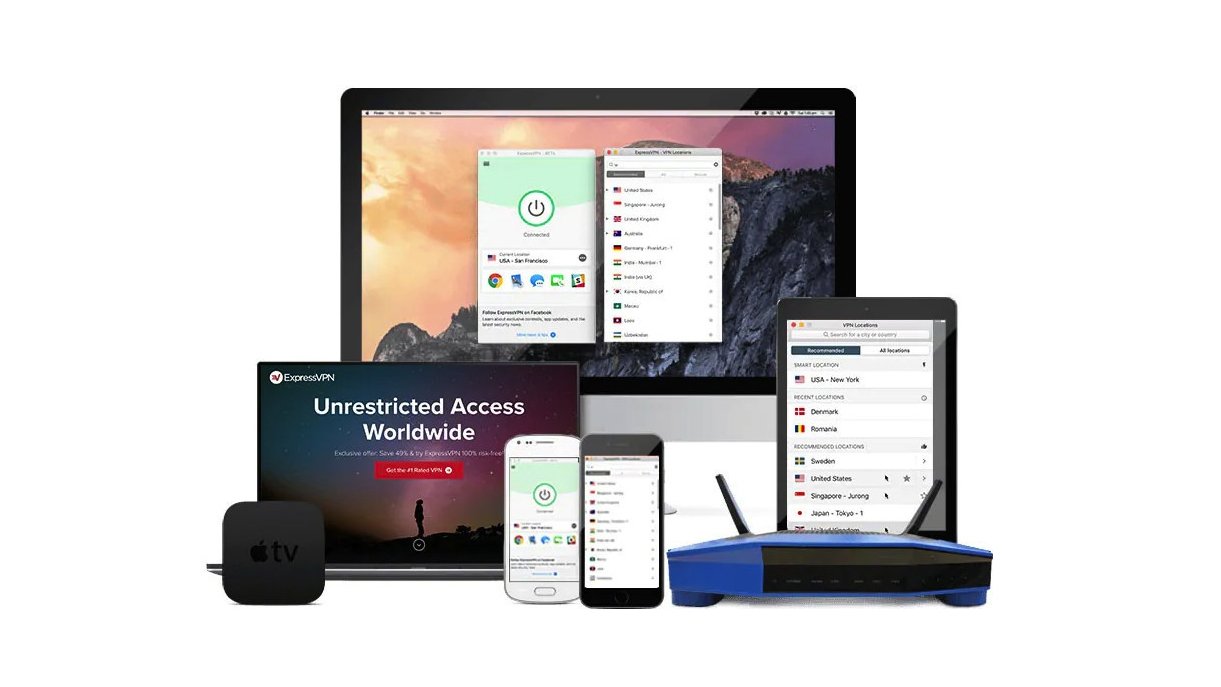



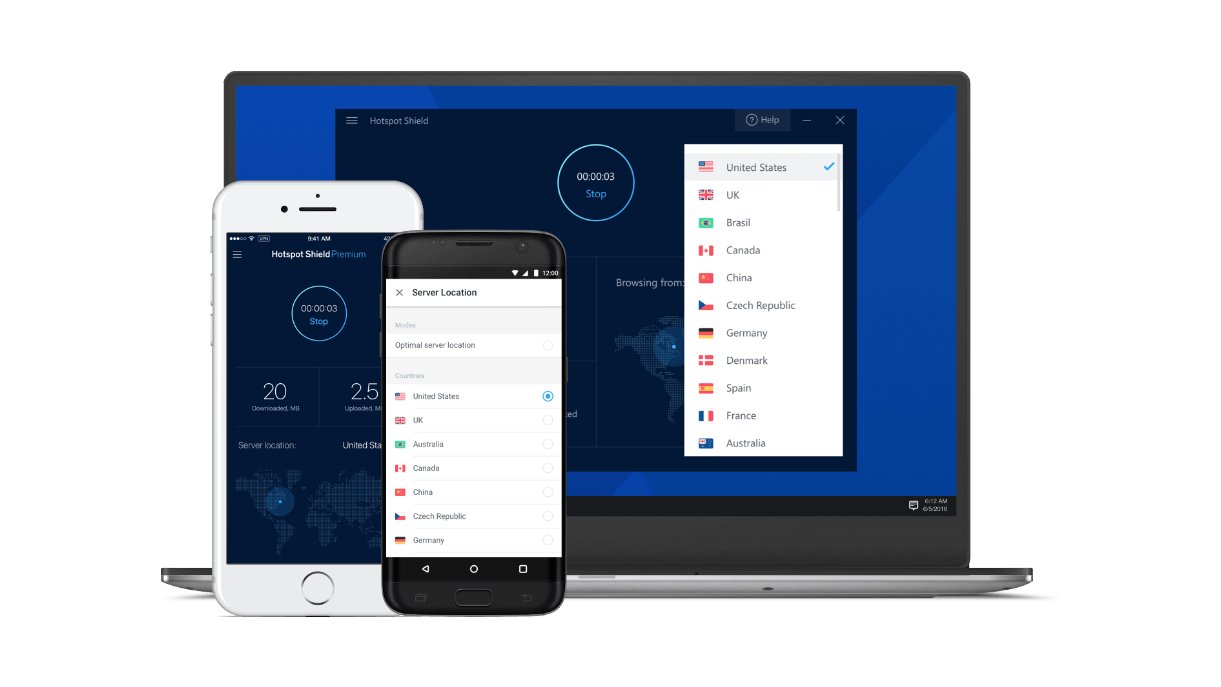






0 Commentaires